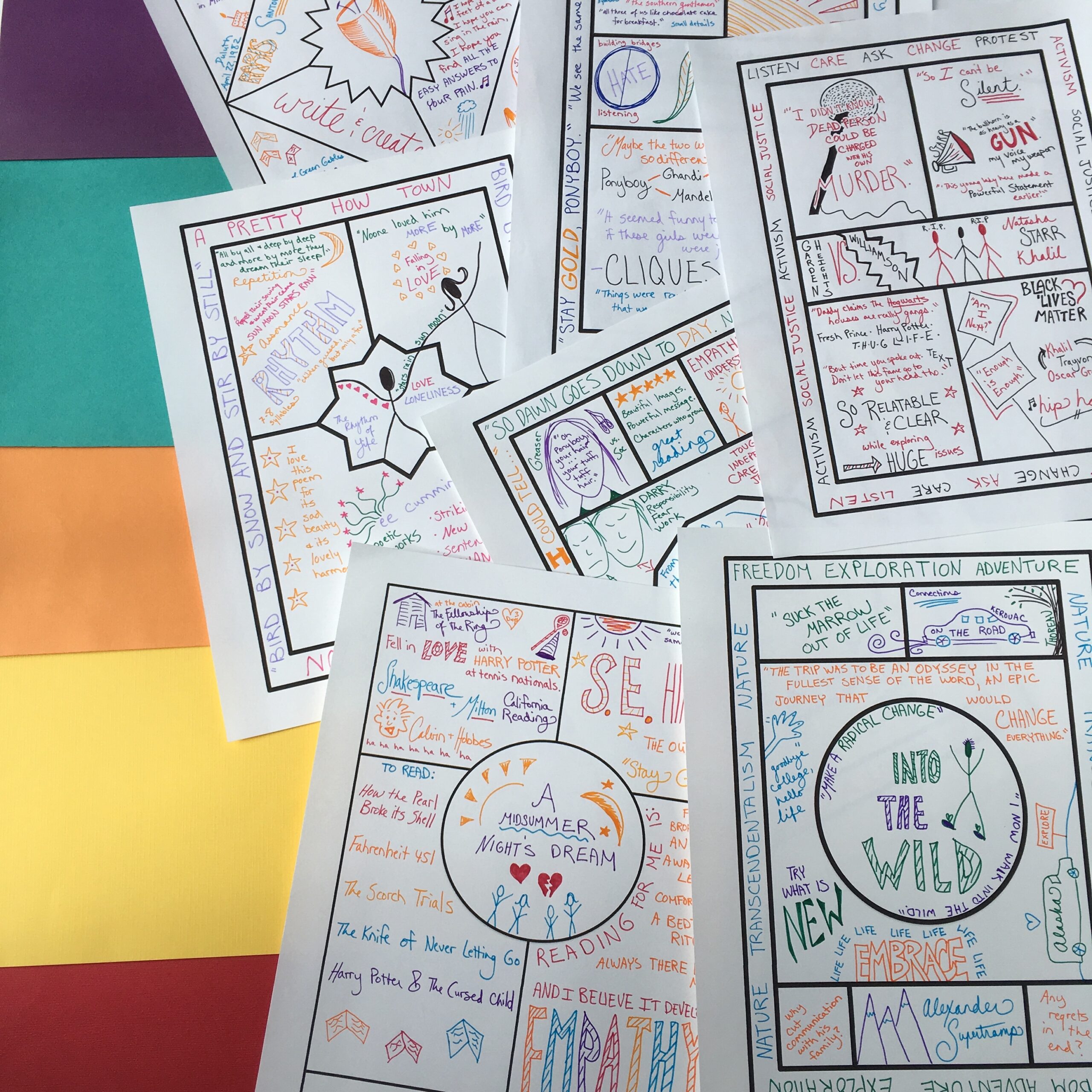Betsy Potash:Welcome to the Spark Creativity Teacher podcast. A podcast for English teachers in search of creative teaching strategies. I’m Betsy Potash, and I’m glad to welcome you to episode 57, an interview with Jennifer Gonzalez from Cult of Pedagogy, about making the best use of the best tech available today for English teachers.
[music]
Betsy: I’m so delighted to be sharing this interview with you. Jennifer Gonzalez’s podcast, Cult of Pedagogy, was the first teacher podcast I ever listened to. The fascinating interviews and ideas she shares there helped push me on my way to start my own podcast. I am honored to have her on as a guest now, 56 episodes later. Jen is truly an educational force to be reckoned with. After years of teaching English, she transitioned into teaching teachers. Now, she runs an incredibly popular website, sharing teaching ideas, courses, and resources sure to inspire you throughout the year. Every January, she publishes her amazing and exhaustive guide to teacher tech, so I thought this would be the perfect time for us to chat about all things technology for English teachers. I am so delighted to welcome you today, Jen. Thank you so much for coming on.
Jennifer Gonzalez: I’m excited to be on, Betsy. Thank you.
Betsy:Just in case anyone listening hasn’t encountered your wonderful work yet, can you share a little bit about what you do?
Jennifer:Yes. I run a website called Cult of Pedagogy, which people who are completely unfamiliar with it say, “Oh, my gosh. What is that? It’s a cult.” It’s just a joke. It’s based on the expression Cult of Personality which was a song in the ’80s. It’s meant to be a place for people who are really obsessed with education, and who just can’t get enough of talking about it, talking about strategies, and different new ideas. Pedagogy, which I’m guessing most of your listeners know what that is, but it’s just the art and science of teaching.
Basically, what I do on the site, is just I try to share best practices and that really extends to a lot of different areas. Everything from instructional strategies to classroom management to issues of equity, issues about technology, it’s relationship building, it’s pretty much anything that impacts the work we do in the classroom. I try to find people who are doing great stuff in those areas and basically shine a light on what they’re doing so that other teachers can learn from them.
Betsy:Wonderful. Every time I go on your site and I see that the tagline, “Teacher nerds, unite.” I get a huge smile on my face.
[laughter]
Jennifer:Yes, because there’s a lot of us out there, we’re just spread out. Sometimes in schools, we’re the only ones, and so I wanted to be a place where we could find each other and geek out on teaching.
Betsy:Yes, awesome. [laughs] We’re diving into teacher technology today, which is one of your many wonderful spheres of influence, and I thought about starting with all the fears and anxieties that just automatically come up for us as teachers when we think about new tech because it is easy to get frustrated when something doesn’t go the way we plan or when this newest thing being rolled out at our school is actually just a complicated way to do something we were already doing. I think the best use of our time will be to talk about all the inspiring options that are working well, that are fresh and innovative, and I know that you know so much about this. I’m really excited to dive into what’s working well, and then we’ll deal with the fears that the end.
I know every year you put together this amazing guide to all the new apps and programs that teachers can be using. I’m wondering if you could share with us some of the best and brightest that you think would be good for ELA teachers this year.
Jennifer:Yes, you got me at such a good time because when I’m not talking to you or sleeping, I’m updating that guide for 2019, so yes, this is a great time to be asking. I’m going to talk about three of them.
One is called Equity Maps which is a tool that teachers can use in conjunction with a class discussion. The way it works is that– it requires a little bit of set up ahead of time because you have to input your class seating chart or at least the way you’re going to have kids sitting. Say you have a Socratic seminar for example, and you’ll have kids sitting at– you say where everyone is sitting in the room, and then as students have their conversation, the teacher can sit there with an iPad or a tablet and just mark which student is talking and when, and what type of a contribution they’re making.
Whether it’s to disagree with a classmate or to bring up a brand new point, or to build off of something that someone else is saying, or even if they’re not there derailing the discussion completely or just being distracting, they mark all of that down and then they have this map of who participated, how much, what kind of quality contributions did they make, and so on. It’s just a really neat idea in terms of you know figuring out how much your students are participating.
Betsy:Then, after the discussion, you could present it back to them, and let them take a look at the balance?
Jennifer:Yes. There’s even is a built-in audio recorder, so that if you wanted to, you could add that to it. You can actually record the conversation itself and map that to this visual map of who participated when. I think it’s really good to encourage students who aren’t participating very much to show them how little they really did, and it also can work the other way for those who tend to dominate the conversation. It can show them how often they really were participating. It can also just help the teacher in terms of balancing out who they call on. I think it has a lot of potential uses. My husband works in mental health with therapy groups, and he was learning about this from me and saying this to be excellent for those too just to document who participated in and how often.
Betsy:Yes, I like that. I’ve used something on paper a little bit like that with Harkness discussions, we call the spiderweb chart, but it sounds like this could really collate the data. [laughs]
Jennifer:Yes, and I think it might also just make it a little bit quicker and maybe a little neater too.
Betsy:Yes, exactly. I love it.
Jennifer:That’s one, that’s called Equity Maps and that is I believe a free tool. Another one is Microsoft Translator, and this is great for anybody who’s got non-English speaking students in their classroom. That’s becoming more and more of a concern for teachers because that population is growing, and they’re coming from countries where we don’t even necessarily have the language to provide interpreters or anything like that. It translates people’s conversations while they’re having them, and it’s kind of amazing technology. It uses artificial intelligence to guess what you’re saying. It’s an app that you can put on your phone, and it works both ways. Students can ask you questions and it gives you a written transcript of what you’re saying. I could be talking and I could maybe have a student come in from China, and they can program it so that while I’m talking, they’re getting a written transcript of what I’m saying in Chinese.
Betsy:That’s amazing.
Jennifer:Yes, it’s that’s a really cool tool too. That’s from Microsoft.
Betsy:Wow, so when kids are having partner discussions, they could just have that on, that would just completely break down that language barrier.
Jennifer:Yes, definitely. I think with tools like that, there’s always going to be mistakes. [crosstalk]
Betsy:[laughs] Some wonky moments. [crosstalk]
Jennifer:They’re not going to be perfect, but it seems like the stuff is getting better and better, and it learns, it teaches itself. The longer we’re around, the better that stuff is going to get. That’s another one to check out, Microsoft Translator.
Betsy:Awesome.
Jennifer:Another one that I just think is really neat is called Webjets. W-E-B-J-E-T-S, and that’s webjets.io. This is one of many, many, many different kinds of curation/mind mapping tools. If you imagine it– I know a lot of people are familiar with Padlet, which is just like an online cork board. This is like Padlet on steroids because you can collect things on to this sort of bulletin board online. It can be links to websites, it can be videos, the videos will be embedded and playable right there on the board. Another thing that you can do is, say I have a collection of 5 or 6 videos that are all the same theme, I could group them all together inside a little folder on that same board, so it’s really good for collecting lots of different items that you want to either gather for research, or share with someone else.
I could see it being a really nice format for teachers who wanted to share a flip lesson or just a collection of things for students to look at and read, and it can also make a great format for the final submission of a project. If the student has a multimedia project that they were doing that had maybe a video component, maybe a podcast, maybe some images, and then also some text. You can even embed a working Google doc inside this board and actually go in and edit it right on the board. It’s just really flexible and an interesting. That’s called Webjets.
Betsy:Wow, that sounds awesome. I can’t wait to check it out.
[laughter]
Betsy:I love that idea. The multimedia projects feel so much more relevant to me right now in ELA. If you’re going to have a career in ELA, you’re probably going to need so many of these tools to incorporate images, video, podcast. That’s what all the New York Times journalists are doing now. [laughs]
Jennifer:Yes, and this is the thing I’m noticing more. The longer I am– I kind of consider myself sometimes is to be a journalist. The more I work in media myself, the more I realize how rare good writing skills are, and those translate to everything. They translate to scripts for videos, intros to podcasts, and so we still really need good writing skills, and we need good writing teachers to get good writing into all of these media forms, basically.
Betsy:Yes, that’s a really good point. You’re not abandoning writing by choosing some media. [crosstalk]
Jennifer:Gosh, no. [crosstalk]
[laughter]
Jennifer:Probably more important than ever because there are so many different ways of publishing it now, that there’s a lot of garbage out there.
[laughter]
Jennifer: Something that’s really well written is going to rise to the top, it’s going to stand out.
Betsy: Yes. All right, let’s move along here. You’ve interviewed so many educators on your podcast and on your site who have created inspiring and original programs at their schools. I was wanting if you could tell one story, just choose one of someone who’s using technology in an original way that we could all maybe learn from or be inspired by.
Jennifer:Yes. This story comes from actually a library at a middle school in Ohio, and I think this problem is probably happening in a lot of schools where the people in charge of the library were finding that teachers and students use the physical library less and less. They weren’t checking books out, they weren’t coming in to do anything, and it was just really a bummer because it’s this big beautiful space that no one was really using.
This middle school principal and her librarian, they just re-imagined the space completely. It still has books in it around the perimeter, but what they did was they brought in a bunch of new technology. They brought in freestanding collaborative whiteboards, of course, like a Chromebook cart and a couple of other devices, and also movable furniture, I think that was a big key too. Now, the librarian is working with teachers on their units and looking at ways that they can bring students in to use the space. Now they’re just calling it the learning center, and they reserve the different pieces of technology at different times.
In some ways this idea is very similar to the way we have always rented out iPad carts, Chromebook carts, computer labs, we reserve those, but it’s all in this big space. There’s a lot of other types of technology in there now that really get kids to collaborate now, instead of everybody just being on their own devices. They’ve even got a system to where teachers can just send small groups or individual students down to work on their own projects [clears throat] and take advantage of all of this technology that’s in there. They’ve increased their student use by over 1000%, where they would maybe get 9 kids a week would come in. Now it’s 150 kids coming in. It’s just a crazy amount of people that are coming in and using it all the time now. A lot of the time, they’re on these devices where they’re collaborating on projects.
Betsy:That’s so cool. It reminds me of the Google Garage. Have you ever happen to come across the Google Garage? [laughs]
Jennifer:I think the Google garage is what came up with– No, I’m thinking about Microsoft translator, I’m thinking about Google translator, I think. It was in the Google Garage where they came up with that.
Betsy:Where they came up with it.
Jennifer:I think so, yes.
Betsy:[laughs] It reminds me of that. It’s like a high school version where everything is mobile, you can meet in groups with whatever tech you need, you’ve got this huge places to write down all your thoughts and just collaborate in really interesting ways.
Jennifer:Yes, it’s a lot like that. It’s just exciting because everybody now in the building is excited to use this room instead of it just sitting there with tumbleweeds blowing through it.
Betsy:Yes, and it gets the students nearer to the books. [laughs]
Jennifer:Exactly. They– [crosstalk]
Betsy:Maybe after they use the tech, they will happen to check out a book.
[laughter]
Betsy:All right, fantastic. Let’s talk a little bit about some of your favorite tech-based classroom projects that ELA teachers can use like curation. We already talked about this a little bit, but you did a whole podcast on curation. Can you talk a little more about what curation project is and how teachers can use it?
Jennifer:Yes. I feel like curation– I’m kind of tired of the expression, ” 21st-century skill,” but I really do feel like curation is one of the most important skills that we need to have right now with all of the information available to us. Teachers and students, all professionals really need to learn how to filter through all the information that’s out there and collect stuff for a specific purpose, and then deliver it in a way that your audience, whoever that is, can consume it in an enjoyable way. I think that we could be doing this with students too, we could be doing projects.
For example, if we’re having students do some kind of like an informational, like a research project, one stage of that could be for students to be looking for online resources and actually turn in a collection of these resources where they are evaluating them in some way for quality. One of the things that’s nice about a lot of the curation tools out there– One of my favorites is called the elink, and it’s just really simple. You put a URL in, it pulls the picture and the title from whatever the website is, and then you can actually go in and physically add your own text, your own caption to it. Kind of the same way that you would if you were posting something on Facebook, you can introduce it with your own conversation and then there’s the link in the picture right underneath it, but with elink you just have a page of those things.
I think a teacher could do something that’s like a literature review that people do in academic research where you talk about all that’s come before this, and here’s what this person says about that, here’s what this person says, maybe here’s an example of something that’s not well researched. We’re really bringing in the evaluation level of Bloom’s taxonomy where students are judging something for quality as opposed to just saying, “Here’s the information that I got.” That’s where I feel any kind of a curation project, there’s a lot of different ways that we could do this. We could do a ranked collection, for example. Maybe if we’ve been doing a lot of self-selected books throughout the school year, a nice end of your project would be for students to collect the top 10 quotes from the books that they read that year, and they gather those up in some way. If we’re doing a grammar type of an assignment, for example, they could be looking for some real-world examples of hyperbole.
Betsy:[laughs] That would be fun.
Jennifer: Collect those into this nice page where you’re linking to things that show these in action. There’s a lot of different uses for curation and really, a lot of the meat of that type of an assignment comes in that little text area where students are doing these little mini writing assignments about the stuff that they chose in their collection.
Betsy:Yes, I love it. It’s research-based but also has a lot of creativity, originality, and then it has that skill of choosing what’s worth putting in front of your reader.
Jennifer:Yes.
Betsy:All right, so I wanted to ask you about one more fun tech-based thing that teachers can use. I originally had about fifty [laughs] questions for this interview. There are so many things I could ask, but I see a lot of the teachers in my Facebook group getting interested in podcasting and having students listen to podcasts, having students podcast themselves, but I think across the board, people are pretty intimidated by the concept, but I don’t think you are.
Jennifer:No.
Betsy:I’m hoping you can share some of your ideas around getting students recording audio.
Jennifer:Okay, yes. Here’s the thing, you and I are both podcasters, so I know there’s a lot of pieces to it. There’s the tech side of it, but I actually think the tech side is probably the easiest because it’s just simple steps that you learn. I think the harder thing about podcasting is figuring out what you want your content to be and then actually planning that out, and also getting over the idea of hearing your own voice recorded. It surprises me actually because I’ve got an online course for teachers call Jump Start, it’s 10 modules, and it’s for tech integration in the classroom. The last module is just basic podcasting, and they have to make four audio recordings. A lot of people talk about struggling hearing their own voice.
I think if I were just getting started, I would take away the complicated side of the tech, and I would just go with a really simple audio recorder. Whether it’s something that you can find on an iPad or you can even just look online for a simple audio recorder. I can even get you a link to one, where you just record and then it just downloads right into your computer, and then you just have this little audio recording. Starting with something like that, and then just taking those little files and just putting them in a Google Drive folder or something like, “Here’s my podcast.” You’re not even worrying about publishing to iTunes or anything like that yet. Just actually planning out– I think if I had students, I would have them, first of all, listen to a bunch of sample podcasts that are out there in the world. I have to carefully choose them because there’s a lot of inappropriate content out there.
[laughter]
I would not let them loose, but let them see all the different kinds because there’s so many that are really, really specific. There’s just baseball podcasts, and there’s just podcast that are about a TV show. I think if students realize all the different kinds of topics they could actually do a podcast on, they would get really excited because there really is something for everyone. Then I would probably have the map out maybe a short outline of 5 possible episodes that they can do, and maybe each episode is just going to be 5 minutes long, have them understand that there is the interview type of podcast, and then there’s the solo type of podcast, and have them just plan out like, “Okay, what are my 5 episodes going to be?” so that they can see there needs to be a unified theme here.
“Who is my audience? What am I going for?” Have them use the simple audio recorders to just make simple recordings, and then they have these 5 episodes that they could just have links from a Google Slide or something like that. Then from there, they can start learning things like how to use GarageBand or Audacity, actual audio editing tools that make it a little bit more difficult but also can make the quality a lot better. You can pull out all the stuff that you don’t want to have in your podcast, and then they can even learn about how to publish it. There’s a tool called Anchor, for example, anchor.fm, where they make it pretty easy for you to just upload a recording and publish it, and then you have a podcast. You don’t have to go through separate hosts and all the stuff. I don’t know where you host your podcast, I’m on Libsyn.
Betsy:Yes, me too.
Jennifer:That whole process for me 5 years ago was overwhelming. I thought, “Oh, my gosh, everything’s done by a different person. All the different pieces are done by different companies.” There are now apps that make that a little bit easier and Anchor FM is one of them, but I don’t think I would even go that far yet. I think I would start with, “What is your podcast gonna be about?” and, “What are you going to talk about?” and, “Are you going to have a little script that you read at the beginning, or are you going to just wing it and just chat? Are you going to make bullet points?” There’s that whole content creation process that will get the kids, I think, to buy into the process a lot more because it’s all fine and good to learn the tech, but if you have nothing to say–
[laughter]
Jennifer:I think there’s also a place there for– I mean, there you go again to like a curation project where have the kids look around and listen to podcasts for a while and have them choose three episodes from random different podcasts that really exemplify the type of thing they would like to do. Maybe not topic, but the style because there are people that are very formal and very organized, and then there are other podcasts that are super casual. I really do think that you could to a whole semester just on podcasting because there’s a lot to analyze out there, there’s a lot to listen. Anyway, I guess I have a lot to say on this. [laughs]
Betsy:Oh, my gosh, I love it. I feel like it would make a really– I mean for ELA, it can be a stand-alone unit for sure, if you have time, but it could also make a great genius hour project that was ongoing throughout the year because it gives the kids a chance to study whatever they’re interested in, and then use their ELA skills to write about it and translate it into this media form.
Jennifer:That’s actually not even where I thought you were going. You’re right. It could also just be an option for a final product. There’s the research paper, you could make a video, or you could make a three-episode podcast on this. One of the best podcasts I’ve listened to lately is called Teaching Hard History which is all about slavery. It’s done by Teaching Tolerance. There is some academic depth to this podcast. It is definitely not people just sitting around shooting the breeze. For kids to listen to that and see how much research really goes into that, having a having a podcast or a podcast series would make a really nice option for kids who prefer to talk instead of write. Especially, if there is some really rigorous academic criteria that’s going to be applied to the grading of it.
Betsy:You know there’s going to be a few kids in every class who end up with the show, and put it on iTunes and keep going with it.
Jennifer:Exactly, and wouldn’t that be so exciting?
Betsy:Yes.
[laughter]
Betsy:Wonderful. We’re right where I thought we would be toward the end where I’m feeling very inspired and I’m sure all of our listeners are. Let’s just take a moment and turn to the fears. We know that it’s worth pursuing all this, but we also know that there’s this little parachute behind us sometimes saying, “Things are working pretty well already,” so what advice would you give to teachers who are feeling anxious about tech?
Jennifer:I’ve got a lot of advice but I picked four main things that I think are really important. I’m going to say what they are and then I’m going to explain. Mindset, start small, trial run, and backup plan. Back to the beginning, mindset. If you go into it expecting that you’re going to have problems, then that’s actually a good thing, as opposed to going into it just crossing your fingers and praying that nothing goes wrong. Go into it with the attitude of, “Okay, sooner or later something is probably not going to work, so I am going to ride that wave when it comes, and that’s okay.” Just knowing ahead of time not everything goes right. With that in mind– and I guess when I say that I don’t mean that you’re going into it pessimistic, you’re going into it lose and realistic, like, “Things could happen, and I’m going to be okay with that.”
I think also starting small is really key, especially if you are someone who is nervous about getting started. Starting with something really small like, for example, when I’m talking about the podcast, don’t try to have them do a full-fledged learn the audio editing and everything. Get a simple audio recorder, tell them you can re-record but you can’t edit, it’s like voicemail, and then don’t mess with all that crazy difficult stuff, just do the first step first and figure out the simplest way of handling it, and then you’re going to get the bug and you’re going to want to try something harder. Start with small projects that are low risk.
Right now, we’re talking on December 11th, this is probably not going out soon, but this would be the time of year to start something like that. You’re looking at those last few days before the break, it’s like, “Let’s just try this little short project and see how it goes.” When the consequences are not very steep.
I would also say it’s really important to do trial runs. If you’re going to use a new app with your class, don’t walk in first period and just start. I’d say two days before, get five kids to come in at lunch and try it with you first and see where are the bugs, what are the questions that the kids are going to have, what piece of it did I completely forget about that I need to remember. Do trial runs either with your very smallest class, or with a group of people after school, or just yourself. I sometimes, I’ll have my own children try something out with me that I want it test because I’m not sure how it works or whatever. Most teachers have those couple of kids, or a nephew, or something where they can test something out before you’re looking at losing a whole class period to something.
With that in mind, always have a backup plan. Always know, “What am I going to do if the internet goes out?” or if, “This thing suddenly locks us all out we can’t do this.” What is your analog plan? Is it to just do it on paper or to just not do this activity right now and move to something else. As ELA teachers, the kids have a book, just read your book. “Everybody, just get out your independent reading book and that’s what we’re going to do while I figure this out.” It’s it’s good to have a backup plan so that you don’t end up freaking out if it doesn’t work.
Betsy:Yes, that’s great. I love all that advice. I can think of several situations in my own life where I wish I’d been following those four wonderful tips.
[laughter]
Jennifer:They come from experience.
[laughter]
Jennifer:They come from being in situations where I’m like, “Whoops. I don’t know what to do now.”
Betsy:I was once doing PD for teachers at my school and teaching them how to set up their own blogs, and it turned out that Google wouldn’t give any of them G-mail accounts. Right at that moment, they wanted to do kinds of complicated things with them first, so we spent the whole session trying to get them G-mail accounts. [laughs]
Jennifer: It’s funny because some of my own experiences come from presenting at PD too. I try not to do anything at all that’s internet based.
Betsy:Yes, you just never know.
Jennifer:Because I’ve tried to demonstrate certain websites and all of a sudden I’m locked out of it. Now, I just do screenshots since, “This is what it looks like when you’re on there.”
Betsy:[laughs] Genius. All right, thank you so much for coming on, it’s been a true pleasure.
Jennifer:This has been really fun. I like talking about this stuff too, so I appreciate the opportunity.
Betsy:When listeners want to connect with you, and I know that they will, where would you send them?
Jennifer:They should go to cultofpedagogy.com. From there, you can spring out to my Facebook, Pinterest, Twitter, and all those things. If any of your listeners are interested in the guide that I put out, it’s called The Teacher’s Guide to Tech, and I have a website specifically for that. They just go to teachersguidetotech.com. It kills me but I can’t put an apostrophe in teachers because it’s a URL, so it’s just all one unpunctuated word, teachersguidetotech.com.
Betsy:You have a course, don’t you, for tech? I think you mentioned it before?
Jennifer:Yes, it’s called Jump Start, and that’s actually on that same Teacher’s Guide to Tech website. They’re almost paired. There’s the guide, and then there’s the course. They can learn about that there too.
Betsy: Perfect. Okay, thank you so much.
Jennifer:Thank you so much, Betsy.
Betsy:Thanks so much for joining us. If you’d like to check out the show notes for the transcript of today’s show and related links, just head to www.nowsparkcreativity.com and click on the podcast tab at the top of the page. While you’re there, check out the free creative curriculum tab right next door and shop around for some great new activities you can use in class right away.
[music]
Betsy:The Spark Creativity Teacher podcast is a proud member of The Education Podcast Network. The Education Podcast Network. Podcasts for educators. Podcasts by educators. For more podcast recommendations visit edupodcastnetwork
This transcript contains my affiliate link for Jennifer Gonzalez’s Teacher’s Guide to Tech. I would never affiliate for a product I didn’t believe in. If you’re interested in the guide, purchasing through the link in this transcript will help support the work I do on the podcast and on this website. Thank you!