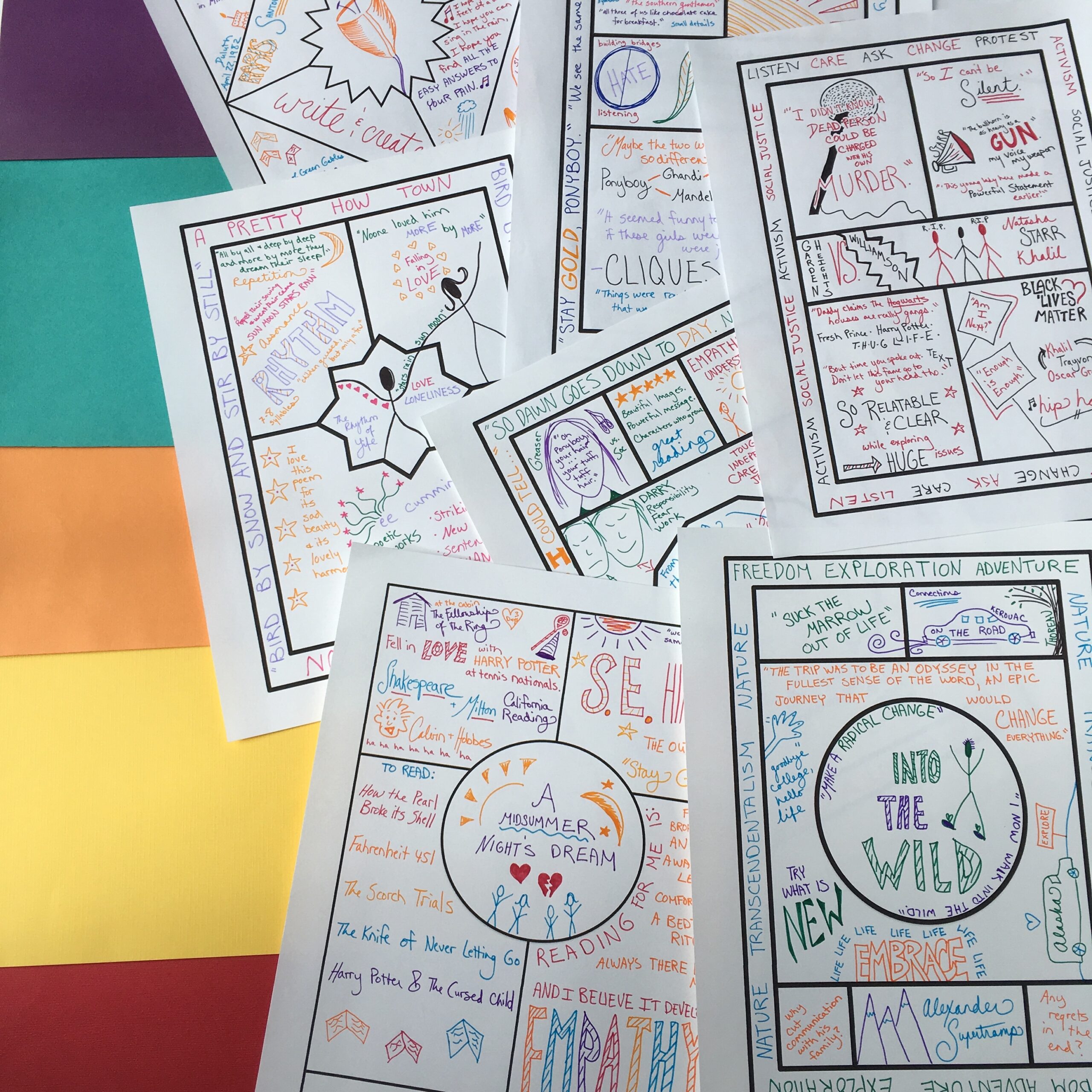The bookstores of Bratislava, where I live now, are quite dazzling.
In one, an entire wall is made of the open pages of books. A moving portrait – Harry Potter style – sits in the center, occasionally turning its head to watch you read on the pillows below.
There’s a cozy book nook in one that sits in the center of an enormous circular bookcase – you actually get to read inside a nest of books.
I’ve walked into a bookstore filled with fluttering book page mobiles hanging from the ceiling, and I’ve walked into a bookstore with an enormous white tree, apparently made of modge podge and pages, holding up the ceiling of the children’s section.
I love it all.
And today I want to share an idea I got from one such inspiring Slovak bookstore. In my favorite one, Martinus – where I sometimes go to drink chai latte and write curriculum for you – there’s a large green velvet chair in a little corner. Above it hang fifty or so fluttering bookmarks, and beside it there’s an ipad waiting for passersby to plug in their headphones or connect their airpods. On the screen? A couple dozen audiobooks, always ready for a listener. It’s an audiobook listening station, and today I want to show you how to add one to your classroom.

You can listen in to episode 166 below, click here to tune in on any podcast player, or read on for the full post.
So let’s start with the why. Why provide audiobooks to students?
Well, for many kids, they’ll be a way in. Listening to an incredible reader – like Jim Dale, for example – read a book, can be a downright magical experience. When your own reading isn’t flowing for you just yet, hearing how someone else can flow is profound. It’s fun. It’s a bit addicting. For other kids, they’ll provide an additional avenue to books for when life is busy. Maybe they’ll start listening to an audiobook on the metro instead of watching TikTok shorts. Or listen to an audiobook as they practice basketball after school or drive to work. Personally, I listen to audiobooks in the car, on walks, while making dinner, and plenty of other times. Even though I also love physical books.
Now let’s talk about the how.
I’m going to share some options today that work for audiobook online stores like Libro FM and Audible, or for audiobook access libraries, like Sora and Libby. Both are wonderful ways to bring audiobooks to your students, they just require slightly different steps.
In an ideal world, I think you would have a growing library at Audible or Libro FM in your audiobook listening station, because then you can keep permanent access there, instead of having your books change constantly based on what’s available from the library. That could mean carving a little bit of budget out for adding two or three super high interest audiobooks a year to your tablet. Or it could mean joining Libro FM’s advance listener copy program for educators. You can sign up here. Be sure to put in that you are an educator on the application, so they can send you books that fit the ages of your students.

Once students get excited about an audiobook in your listening station, and/or about audiobooks in general FROM your listening station, you want them to be able to access audiobooks on their own devices. This is where Sora or Libby become important. Bringing in your school librarian to get kids set up on their own devices/additional school devices with passwords and a basic understanding of the online system at your school is really important.
No school librarian or ebook system? Perhaps you could bring in your local librarian to get students set up with city library cards and access to Libby then. Consider asking if they can be connected to the online network at whatever the largest library is in your state, so there will be more copies and titles available to them.
OK! So hopefully you’re thinking through what will work best for you. Maybe a combo of Libro FM + Sora, or Audible + Libby. Whatever fits your community. Next, let’s talk about how to create a listening station that will feel welcoming and accessible to your students.

The main priority here is to create a tablet that makes it super easy for kids to plug in a pair of headphones and start listening. There are a few simple steps involved, so let me walk you through them.
The first step is to drag any apps on the tablet OUT of the main screen where you will have your listening station (or just start a new home screen for your listening station). You want a home screen with nothing but book access when kids sit down to listen.
Creating the Home Screen if you’re using Audible or Libro FM
If you’re using Audible or Libro FM, the next step is to sign into your library and navigate one at a time to the books you want to add to the home screen. Even if you just have two super high interest audiobooks, it’s enough to get started.
Go to the book page online, where you can click the “Play” button. Then up by the address bar, click the arrow to the right and choose “Add to Home Screen.” Edit the box that shows the name of the page to be the title of your book and add the shortcut. Repeat as many times as you wish to create your listening library. Finally, drag the book shortcuts into the pattern you want them in on your home screen.

Creating the Home Screen if you’re using Libby or Sora
If you’re using a library app, your home screen will be a bit different. You’ll want to include only the library app, and be regularly checking out audiobooks you think your students will like so that when they open the library, they see those books.
Next, you’ll want to make sure students can find and listen to a great book in the digital library. You can either iron those instructions and recommendations into your tablet wallpaper, if you’re techy like that, or put them up on your wall near your station, if you’re more of a paper person. Both are lovely options.
To create digital wallpaper, find out what screen size your tablet has. Then open a Canva design or a Google slide and size it to fit your tablet. Add the directions for listening to a book, and if you wish, some kind of visual of recommendations (check out the examples below). You’ll want to download your design as a “PNG” image and use it as your tablet wallpaper.


If you prefer to do this in a printable manner, just create a little sign with your directions and add some kind of paper display of recommended listens. Your audiobook station will now serve as an additional “shelf” in your choice reading library.
Do you need a Giant Green Velvet Chair?
OK, I’m not going to lie, a fun chair would be AWESOME. A beanbag, a wing chair, an old loveseat. A pile of pillows on a rug. Anything you can do to make it cozy is definitely going to help get your first listeners over to your audiobook listening station!
Once your Station is Buzzing
Once you get your audiobook station off the ground, and kids are listening, here are a few thoughts for long term audiobook joy.
#1 If you’re using bookstores like Libro FM and Audible, consider using Donors Choose or an Online Wishlist so that parents or community members can help support your digital library. As your library grows, remember to add new shortcuts to your home screen.
#2 If you’re using Libby or Sora, remember to keep requesting and checking out new audiobooks every month. Jot a note in your planner for the first Monday of the month (or something like that) or let a student volunteer help you.
#3 Remember to guide happy listeners in requesting and checking out titles on their own devices, reinforcing the work you did at the start getting them set up with Libby or Sora.
#4 Occasionally change up your recommended audiobook displays on your tablet wallpaper or on your wall.
You’re Ready
Ok, my friend, you’re ready to create! I would love to see your audiobook station once it’s done, so I hope you’ll tag me on Instagram @nowsparkcreativity and let me cheer you on. You can also DM me there if you have any questions along the way.