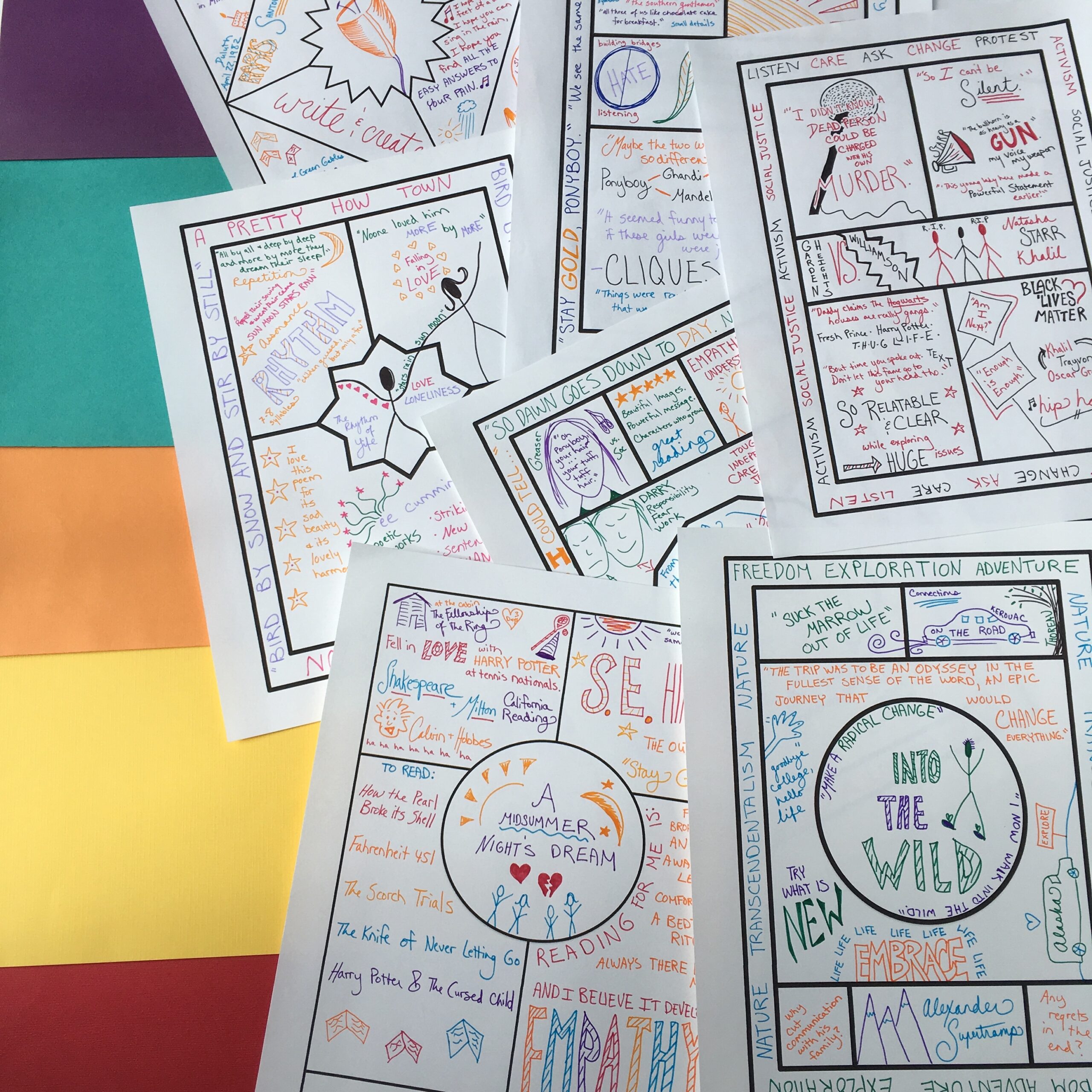Today on the podcast, I’m glad to welcome Kareem Farah, founder of the Modern Classrooms Project. As a teacher in Washington D.C., Kareem faced problems that many teachers can relate to – students missing class all the time, and classes made up of students at hugely varied levels. He wanted to try something new, because he felt the practices he had been taught were not working.
Together with his friend Rob Barnett, he created a new instructional model that took into account the fact that students were approaching the materials from different levels and often, on different days following absences.
He now shares his methodology through his non-profit, The Modern Classrooms Project, in use by 58,000 teachers in over 150 countries. In this interview, Kareem and I talk about the blended learning approach of the MCP and how to try it out for yourself, and dig deep into how to combine this approach with creative practices and projects.
You can listen in to this episode below, click here to tune in on any podcast player, or read on for the full post.
Meet Kareem
After starting his career in Hawaii, teaching his students with a traditional teaching approach, Kareem took a job working in Washington D.C. After four years in education, he realized that the traditional teaching methods were not effective for student learning and was inspired to modernize his approach. Kareem and his friend, Rob Barnett, developed the Modern Classrooms Project. After having success with their approach in their own classrooms, they went on to scale the project and now have a non-profit, where they are helping teachers around the world modernize their approach to student learning.
What exactly is the Modern Classrooms approach?
The Modern Classrooms approach is an instructional process that is self-paced. It provides equal opportunities to all students – including the students who are chronically absent, the students who need extra time to master a topic, and even the students who may have a language barrier.
This is a flexible learning model, where the instruction is pre-recorded by the teacher in bite-sized pieces. These videos are self-paced and can be viewed anytime, anywhere. These videos allow students to slow down the rate of delivery, and to view the lesson as many times as they need to hear it to master the content. By freeing up the instructional time, it allows the teacher to be available for small group instruction and one-on-one assessment of mastery.
On a typical day in a Modern Classroom, students start working where they left off the previous day. Some students may be finishing up lesson two. Others might be starting lesson four. A pacing tracker can help students determine when they have reached mastery of one concept and are ready to move onto the next, and show teachers where everyone is in the process.
All of this self-paced learning makes the teacher available to assess mastery and to address common learning errors that they are noticing when working one on one or with small groups of students.
What about discussion?
The self-paced model is flexible! There is no one right way to do this. As a teacher, you have the control to use it when it’s appropriate, and also use the creative methods you’ve found to be successful for your students. Hexagonal thinking, anyone?! As creative teachers, we know that a variety of teaching methods and strategies can be successful. This methodology is no different – you have the power to use it as you feel is appropriate in your classroom.
Engaging Bite-Sized Video Creation 101
Creating the instructional videos may sound intimidating, but it’s really quite simple!
Step 1 – Start with the end in mind. What standards are you addressing and what will your mastery check for the standard be? This will help you determine what information your students will need to master the standard.
Step 2 – Determine the leanest way to deliver the necessary information to your students – the maximum time for your video should be nine minutes (but try to keep it at 6 minutes or less).
Step 3 – Create your slide deck. Your slides should be visually engaging and not too text-heavy.
Step 4 – Choose your screen recorder to use. Some great options are Screencastify, Loom, or Screencast o’matic.
Step 5 – Record your video over your slide deck. Don’t aim for perfection – your students will appreciate imperfections. We aren’t perfect in real life, and don’t need to be on video, either! Feel free to use animations, include your face in the bottom corner of your video, annotate on the screen, or anything else to make your video feel more personalized for your students.
Step 6 – Add questions to your video by using a program like EdPuzzle. This is a nice way to keep students engaged while they’re watching the video. It’s also a great idea to provide students with a structured guided notes sheet to fill in while they view the instructional video.
The most important thing to remember is to keep it bite-sized and try your best to keep it under nine minutes.
An Inspirational Modern Classroom School
One school who is embracing this approach and having great success is the Jefferson County Public School in Kentucky. It’s an all girl STEAM school, where the instructional leader in the building is supportive of this approach.
The biggest takeaway Kareem had from visiting this school? The students value the modern classroom approach and have taken ownership over their learning. They recognize the importance of being responsible for their own learning, making the best use of their time, and advocating for themselves when they have questions. What more could we ask for?
Connect with Kareem
Grab the free course and resources here.
Check out the non-profit website here.