
After spending a week straight creating an escape room to introduce students to Edgar Allan Poe, I turned to my husband and said, “escape rooms are basically diamonds. You spend forever creating one and then treasure it forever.”
Ever felt the same? I think a lot of teachers do. Escape rooms just seem so COMPLICATED (because they pretty often are). But a few days later, I had a breakthrough.
After a month of studying, researching, and creating escape rooms, I’ve now realized there are many routes you can go when it comes to building them. You can spend ages creating a sparkly jewel that will stay useful forever, and we’ll talk about that. Or you can shortcut like crazy, skip the tech hassles, and make an escape room without the fuss, and we’ll talk about that too.
Today, it’s all about escape rooms, so buckle up, my friend! Let’s dive into all the questions on your mind.

FAQ: How do escape rooms work?
In an escape room, people must solve clues and puzzles to get out. So how does that work in terms of pedagogy?
Imagine teaching with stations. You put different activities around your room and students move about to complete the activities. Escape rooms are not so different. You figure out what content you want to cover, and turn that content into activities, puzzles, readings, and clues in your room. The difference is, students will need to complete these activities, do these puzzles, read these readings, and figure out these clues in order to break out of the room through “locks” that you create. Now, some folks go high tech and the various activities actually lead to a code that unlocks something. But your “locks” can also be on paper, or on a Google form, and you can hand out “You broke out” certificates and small prizes rather than having them locked up somehow.
The escape room activities can be physical or digital, highly complex or not. However you create your room, adding a fun sign to your door like “Escape the…”, playing dramatic music on your speakers, dimming your lights, and kicking off with a story that sets the scene amps up the engagement and brings the learning to life.
FAQ: When is the best time to use escape rooms?
Oooh, I love this question. It depends on whether you’re talking about investing the time and effort to create something really complex including a classroom transformation, or creating a quick digital escape room that is basically a remix of a template you’ve already created.
For something really complex, I’d enjoy the process of making something stunning you can trot out year after year to teach one big thing that you always want to cover. Then I’d take the time to laminate your pieces and make an answer sheet for yourself – really go the whole nine yards so you can easily use it forever.
Here are examples of some topics that would make for great stand-alone escape rooms you can go back to each year:
- Email Etiquette
- College Essay Tips
- Introduction to Shakespeare/The Globe/Elizabethan England
- Introduction to Austen/Regency England/Primogeniture
- Introduction to Dystopia
- Research Best Practices and/or MLA
- Slam Poetry
- YA Lit Recommended Titles + How to use Libby/Overdrive, Goodreads, or whatever other online reading tools you have available
- Poe Exploration at Halloween
For a more low-prep digital escape room, once you have the hang of creating them pretty quickly, you could use them more often. They work well to introduce a unit, review a concept, share about a writing style, etc. Digital escape rooms are especially nice when you can link out to helpful multimedia for students to consume and short texts for them to read that are readily available online. They end up functioning as a set of digital stations except with this fun twist of story.
FAQ: What tools make it easier to create escape rooms?
Here’s what I’ve used and liked.
Tool #1: Canva
First of all, I use Canva for every aspect of the design process. You can easily create a virtual room filled with objects that could be clicked on to go to any number of clues, like a phone, a computer, a paper bag, an old chest, a ripped piece of paper, a coffee shop menu, etc. I also like to then use Canva to design the clue slides that match the objects.
If you are creating a physical escape room, Canva is still pretty great! You can create your clues and a “You broke out!” certificate with many options for imagery and fonts. And since they have free educator accounts, there’s really nothing to stop you.

Tool #2: Google Slides
For the most uncomplicated of escape rooms, you can create the whole experience inside Google slides. On the first slide, you house your room that links out through various objects in the room to other slides. If you want to link an object that is already in the room you’ve designed, rather than dropping in a new object to link, then you can insert a transparent shape over the object that will become a clue and link that transparent shape to your clue slide.
If you place a “Go Back” button on each clue slide in the set of slides under the room, then students can remain in present mode the whole time they play the room, maintaining that slightly magical sense of being inside the room.
When you share the link to your final escape room with students, grab it and replace the word “edit” with the word “present.” That way they will be in full screen mode from the start. Let them know they move around the room by clicking only, and not using the arrow keys. For this style of room, you will need to give students the “locks” on paper to fill out, and hand them a paper certificate of breaking out at the end, if they can show you that they solved all the clues and put the correct answers in for the locks.
Tool #3: Multiple Google Slide Decks
For a slightly more complicated version that still only uses Google slides, you can house your room in one Google slide deck, then link out to each clue in a separate (set to public) Google slide deck, so that even if students do click out of present mode, they won’t see the rest of your clues. In this case, you need to replace “edit” with “present” in the link for every single clue slide that you link up, so that your students go directly into a full screen picture of the clue.
Tool #4: Google Sites + Forms
For the full, most complicated version, you can use Google Sites (after a short learning curve, it’s very doable!). With Google sites you can house a little story introduction at the top of your site, then embed your clickable room from Google slides from your Drive, then embed a Google form below the room that has all your “lock” questions (also from Google drive). For this version, you integrate the three Google platforms. I am going to do a full blog post on this later this month, but if you’re already very familiar with the Google suite, I’ll offer these quick tips for now.
#1: Make sure every component has the sharing permissions set to let students see it – the slides, the form, and the site.
#2: In your Google form, set each question to “short answer” and click to require it. In the bottom right for each question, choose to add a description and to enable response validation. Use the description box to give students a little hint about the answer, like “two words, all caps” and then use response validation to turn the question into a true lock, typing in whatever answer students must put in, like “SENSORY DETAILS.” You can even customize what the form will tell students if they get the lock wrong.
#3: You can drag a second section into your Google forms to congratulate students once they break through all the locks. Simply choose that students will proceed to section two when section one is complete, then create a fun little congratulatory image and message for students to see when they break out of the room.

FAQ: How do you start creating an escape room?
Before you open up Canva and start designing your room, you want to think about four things, and they’re really not too different from what you would consider before any lesson.
CONTENT: What do you want to cover with your lesson? What texts, videos, podcasts, images, infographics, articles, etc. will help students understand what you want them to learn?
CLUES: How can you connect this content to items in a room? Can students click on a broken phone that whirs to life and plays a podcast to them? Click on a pile of dusty books to read an excerpt from a play? Click on a poster and go to a website about Shakespearean insults? Similarly in a physical room, can students find a short story tucked into a bookshelf and then read it? Discover a QR code taped beneath a desk that sends them to a video? Read a coded clue on the chalkboard that tells them to search for…
LOCKS: These can be as complicated or as straightforward as you wish. Answering the locks should show that students have looked at the clues and understand the content. So a lock could simply be putting the right answer in to a question about a text that they read. But in a more complicated version, they might have to read the text and take note of ten highlighted words, and put those words in order to spell out a sentence that answers a question about the text.
STORY: Once you know what you’re teaching, how you’re teaching it, and how students will demonstrate their understanding through 4-5 locks, you can provide a framing story to them. For example, “You walk into the coffee shop, only to realize that it’s closed. The door clicks shut behind you and strange music begins to play, you look around and see a note on the table in front of you…”

FAQ: How long does an escape room take? What if I have short blocks?
An escape room can be designed to be quick or long. You could easily design a room with just two or three clues and one lock, and spend ten minutes on it. Or you can create a complex maze of content that will take hours. It’s up to you! For a digital escape room, students could work on it throughout two class periods. This is harder with a full physical classroom transformation.
FAQ: What if my students tip off the next class with the answers to all my locks?
As with so many things, a sincere conversation just might work better than trying to create four different versions of your locks (though you definitely could do this). Talk to students about how you care enough about their learning to create this really cool experience for them, and that you want it to be fun and special for every class. Let them know that if they tell the next class the answers, it will basically have ruined the hours of work you put into creating a great experience for them, and make you think you should just lecture the information next time.
FAQ: What strategies will help make my escape room a success?
Consider putting your students in groups that you think will work well together.
Make sure you have plenty of copies of clues in a physical classroom, so multiple groups can be working on the same thing at the same time and there won’t be any traffic jams.
Play your room yourself (or have a friend play it with you) one time before you have your students play it. Then you’ll know where the hang-ups might come, and you can check your tech and permissions if it’s digital.
If your room is in Google slides, firmly request that students not ruin the fun by clicking out of present mode.

FAQ: How can I differentiate my escape room so everyone can be challenged but not overwhelmed?
You’ll probably have a good sense of where the possible hang-ups will be for each lock. You can either create hint cards to pass out as needed, or just wander with the groups and point kids in the right direction where needed. You can also create clues ABOUT your clues and put them in the room, so there is more than one way to figure out the right answer. For example, in a digital room, students might have to click a tiny object (like a ping pong ball) somewhere to get to a video they need to see, and somewhere else maybe when they click on something they go to a voice file you’ve recorded that says “Maybe you should click that ping pong ball.”
FAQ: How can I avoid prepping for HOURS?
So here’s the thing. As I mentioned, you can create epic and complex escape rooms that your students will talk about all year, and you can create much faster and still fun digital escape rooms that will make for a unique and engaging lesson. Both will get easier with time.
Here’s what I recommend. Make yourself an epic escape room and have fun with it. Cover a topic you KNOW you’ll want to teach every year for the rest of your career. Laminate everything. Cut it all out while you watch your favorite show. Keep it in a special box. Enjoy the process. If you want to do it again for another topic, it will be waaaaaay easier the second time.

Then create a digital room or two in Canva, along with slides to match the general objects you put in (phone, computer, treasure box, bag, t.v, radio, ripped paper, headphones, menu, etc. Design a “You broke out” certificate and a “Solve the clues and Break through these Locks” page with no questions on it yet. Think of these as templates you can mix and match to create a relatively quick and simple digital escape room anytime you want to. Again, creating this type of room will get dramatically easier each time you do it. Pretty soon wheeling and dealing a class full of content into your digital escape room in Google slides will seem like old hat.
You can see this digital template set in my TPT shop here.
OK, I think that about covers all the questions I’ve gotten so far. This month my goal is to make you an escape room EXPERT. I’ll be sharing a deeper dive into creating a Google Sites escape room with all the bells and whistles, a case study on creating a full physical classroom transformation with a Poe escape room, and ideas for getting your students to design their own escape rooms, so stay tuned!
Want to see some more escape rooms and dive deeper? I learned a lot from this great article over at Ditch That Textbook.























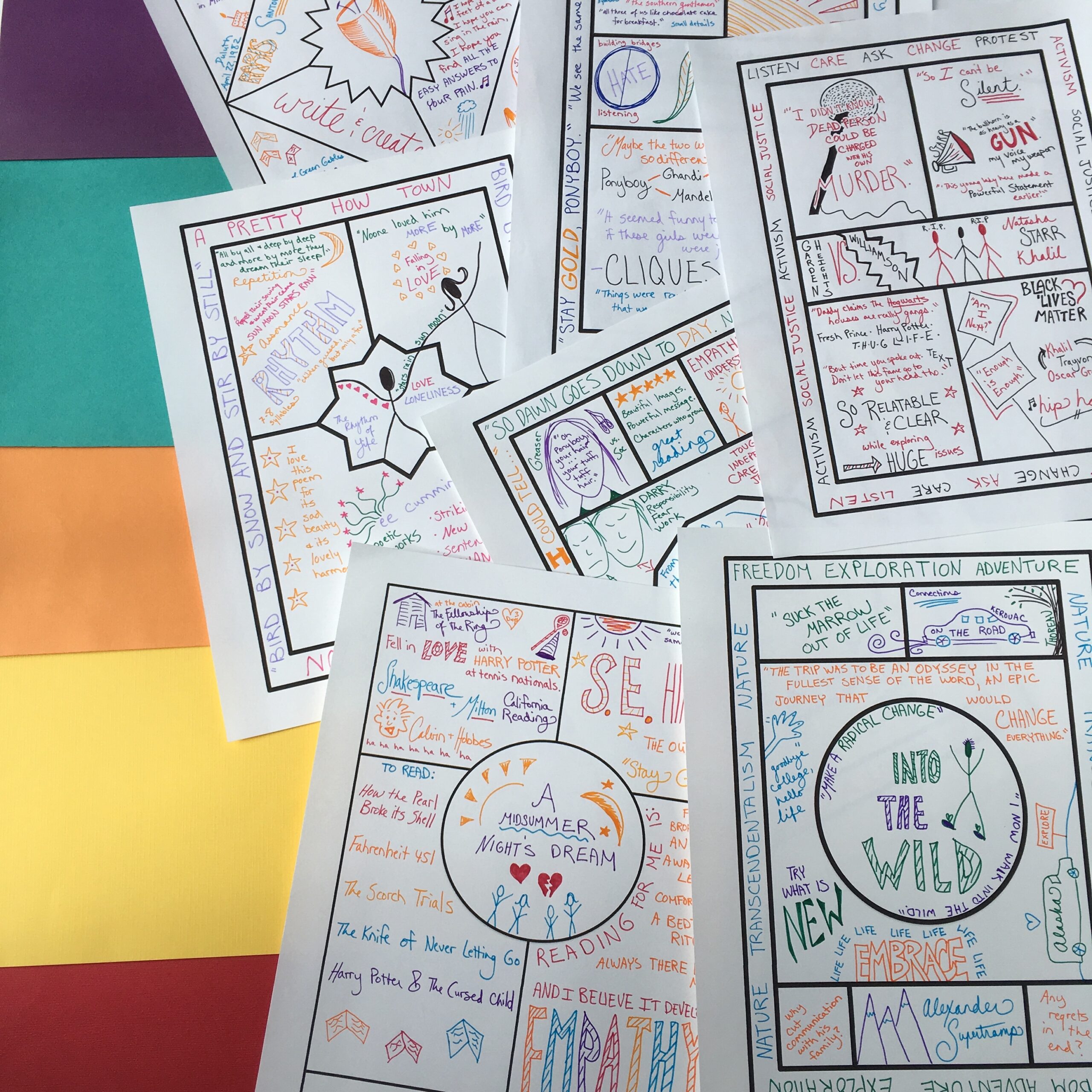












4 Comments
Hi! I have really enjoyed using your resources. My classes are in the middle of reading The Fall of the House of Usher and I would love to use the escape room shown as a culminating activity. Is it available for purchase?
Thanks!
Hi Michelle! I am going to get it up on TPT soon – shoot me an email at betsy@nowsparkcreativity.com and I’ll get you the details. 🙂
Thanks so much for this! I’ve been obsessed with classroom escape rooms for several years, and I’ve created both digital and IRL experiences for my students, and I’m *always* looking for tips, tricks, and ways to cut down the massive time investment. I grabbed your TPT Escape room the second I found it, and I’m loving how you were able to set up a template that I can customize. Thank you again for putting in the work, so I can be The Most Fun and still hang on to a bit of sanity!
Hi Sarah! How lovely to read your comment! I’m delighted that I was able to contribute to what it sounds like is already a wealth of experience and creativity with this form. Thank you for your kind words!