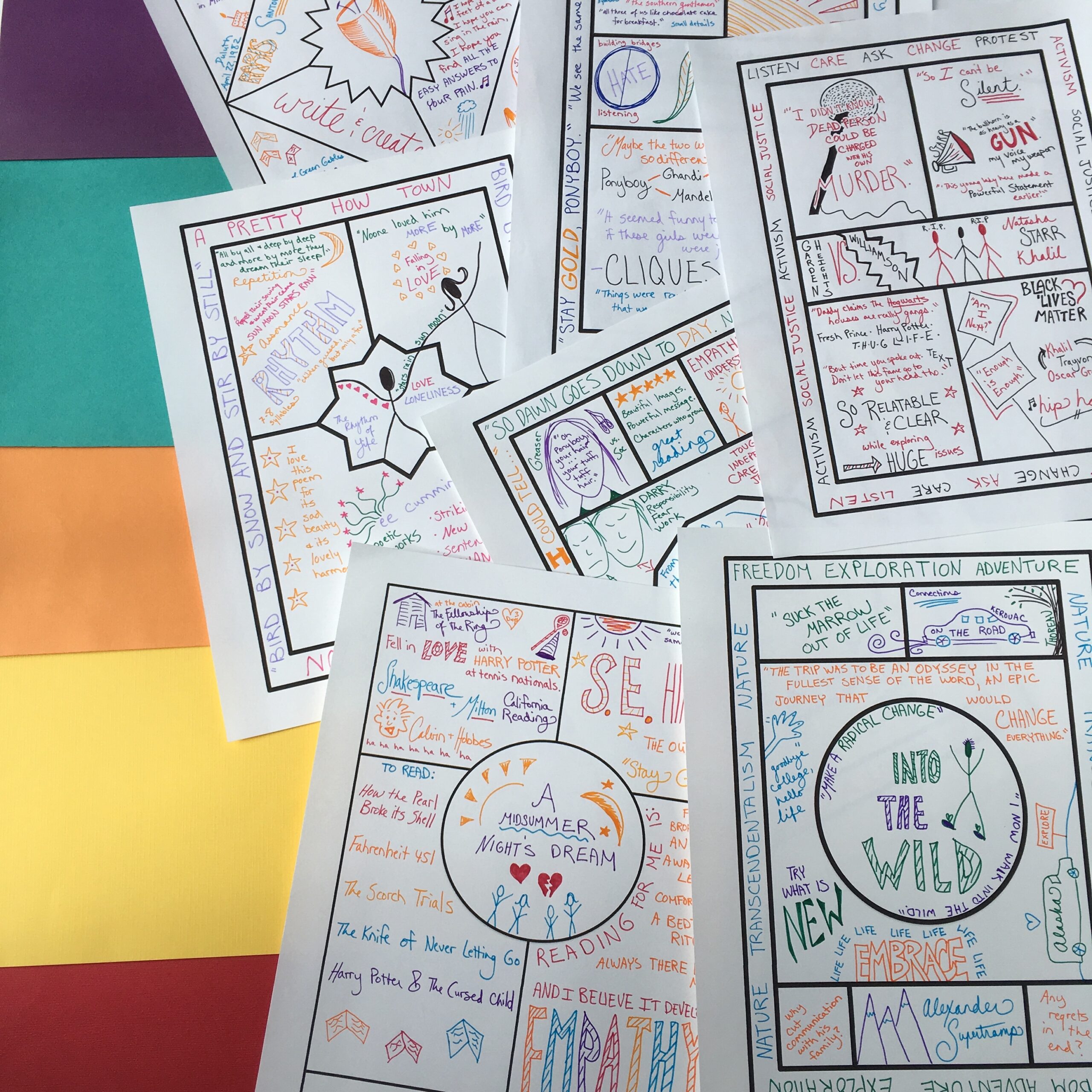We’ve been talking this month about the paper pile. The work bag shadow. The stack of essays you just might have taken to the ice cream social/Superbowl party/beach vacation/bar/hospital… Today I want to share a strategy I honestly think every teacher can use to save time on grading and actually help kids improve their writing more to solve common ela errors.
This episode is going to be quick and, if you decide to try it, impactful. I’m not going to go on and on, because you’ll quickly get the idea and then I’d rather you use your time to go IMPLEMENT.
You can listen in to this episode below, click here to tune in on any podcast player, or read on for the full post.
Addressing the Most Common Errors in Student Writing
So we all know there are certain errors that come up time and time again. If you teach middle schoolers, you’ve probably used margin space in about a thousand papers to explain again the idea that they need to connect their evidence to their point, making the argument clear.
If you teach older kids, perhaps you’ve walked around the be-sure-your-thesis-is-arguable block so many times you could write the commentary in your sleep. And then there are the little things, like writing in the present tense, how to cite quotations, and using precise language instead of making mention of “things” and “stuff.”
What I want to suggest is that you never re-write the fixes for these common errors in the margins of students’ writing again. Instead, I want you to create a hyperdoc featuring each of these errors and their fixes to refer your students to whenever they make one, and feel free to get as glitzy as you want with color coding and linking and imagery and models.


I used to create a paper document with all these common errors with their fixes. And I’ve also seen an absolutely lovely way to shortcut adding a banked common error comment into a word doc from Dr. Catlin Tucker. Both are fantastic.
But given the wide internet world of incredible tools these days, now I think a hyperdoc is the way to go. It allows you to wield the entire internet in helping students understand their mistake and how to fix it.
What’s a Hyperdoc?
Just in case you’re asking yourself, what’s a hyperdoc?, let’s quickly define this fabulous concept.
It’s a doc, with multimedia.
Basically, a hyperlinked doc.
Or hyperlinked slide deck, depending on whether you prefer to work in Google Slides or Google Docs (you probably know I’m a slides person all the way, as it’s much easier to use visuals there).
This hyperdoc will be a place where students can go to find out what’s up with their errors and how to fix them.
Imagine, instead of writing “your thesis isn’t arguable! Think about how you can adjust it so someone could disagree.” you’ll write “#1.” Then students will open their Common Errors hyperdoc and take a look at #1 (see an example of what #1 could look like in the image up above).
You might like the 104: Create a Hyperdoc in 6 Easy Steps
What should go in your Common ELA Errors Hyperdoc?
🔴 Maybe they’ll see a colorful infographic you’ve designed to show the elements of an arguable thesis.
🟠 Maybe they’ll have a chance to click on a screencast video of you walking through a model where a student’s thesis was not arguable and explaining what the student needed to do to fix it.
🟡 Maybe they can read four types of model introductory paragraphs (that ChatGPT will be happy to help you write if you don’t have student models from the past) introducing theses that ARE arguable.
🟢 Maybe they’ll see a linked video from one of the many excellent University Writing Labs walking them through the process of making sure a thesis is arguable.
🔵 Maybe they’ll see ALL of this. Because you’ll be able to create this and add to it over the years as you find new resources, giving it more and more depth as an incredible tool to help your writers.
Not only have you saved yourself a lot of time with your comment of “#1,” you are actually able to follow up with far more comprehensive help for your student than you could possibly give in the margins, even if you spent a half hour on every paper.
Side note, I REALLY HOPE YOU’RE NOT SPENDING A HALF HOUR ON EVERY PAPER.
Creating your Common ELA Errors Hyperdoc
Will this hyperdoc take a while to make? Yes. But you can start small, featuring just a few of the most vital errors at first, then add and add over the years.
Is it a case of slowing down to speed up? Yes. Remember, anything you create will save you oodles of time down the road, for years and years and years.
Is this something your department could work on together, providing consistency across levels and teams? Yes. Ooh, what an exciting idea.
You can keep one big slide deck featuring all the types of common errors you tend to see, but then pull out your top fixes for each of your classes, maybe adding a few and deleting others from the individual class decks as the year goes on and their mistakes change.
I’d suggest giving each error a full page in your master Google Slide deck, so it’s super easy to pull the errors you’re seeing in any given class from your master hyperdoc into that class’s common errors hyperdoc. Then just remember to number them in the class’s list so you can use those numbers in your comments.
Use my Common Error Slide Templates
I made you a template and some examples in Canva (try it on for size with this link).


Once you’re inside the template, you can adjust text, colors, and imagery, make copies of the slides to use for different types of errors, and customize the buttons to lead to resources you want to use.
Then you can download your slide images (set to be 8.5 inches X 11 inches) and drop them into a Google Slide deck of the same custom size.
Now all you need to do is link the buttons to the resources you’ve decided to provide. (I create links like this by dropping transparent rectangles over my buttons and hyperlinking those rectangle shapes.
Build in Time for Students to Learn to Fix their Errors
Last thing! Once you’ve created your common error hyperdoc and started writing your coded numbers on students’ papers, it’s important to help them connect the dots. Take time in class when you return papers to have students look up their mistakes and learn the fixes. Have them write down which common error fixes they want to review before their next writing assignment, and then take time to do that as part of the process of the next paper, to help build an arc of improvement.
Time to Start
OK, I promised to be quick. This one is about creating. I’m excited for you to hit the ground running on your slide deck, knowing you’ll be saving hours and hours and hours in the very near future and the far distant one. Remember, you can customize the templates I’ve created for you to speed up the process if you want. You’ve got this!
Wishing you had a little more confidence with Canva as you approach this project? Take my free Canva Confidence mini-course! You can sign up here.