
I’ll never forget the “C” I got on my first English paper in college. I was walking across the quad in the warm eucalyptus-scented California air when I confidently pulled my paper from my bag to look at the comments. The day suddenly slid into grayscale as I saw my grade. If only I was exposed to self editing stations in school!
After a lifetime of “A” and “Great job” written at the bottom of every paper, fresh from winning the English award at my high school awards night, I was totally unprepared for the many, many scrawled notes about the problems in my paper.
I walked into class the next day in a daze, and listened to my professor as he went into a terrifying but effective rant. Apparently I wasn’t the only freshmen to confidently turn in a paper that wasn’t nearly complex enough.
His speech has stuck with me.
“Your rough draft,” he said at one point. “Is a chair.”
He scrawled an incredibly messy chair on the whiteboard for emphasis.
“And you have to take that chair,” he sputtered. “And build a boat!”
We students glanced at each other, a little overwhelmed.
A boat?
Today I want to talk about the chair and the boat, and some of the process that happens in between. Because let’s face it, most kids (high school me included) really struggle to understand the work that happens between ROUGH drafts and final drafts. And it’s perhaps the most crucial part of the writing process.
The strategy we’re going to dive into now, self-editing stations, can really help scaffold editing for your students, saving them from falling into the usual traps, allowing you to intervene on behalf of key writing improvements you’re trying to help them make BEFORE they turn in their work, and ultimately, saving your commenting time for only the most important personalized suggestions.
You can listen in to this episode below, click here to tune in on any podcast player, or read on for the full post.
Why do I love self-editing stations?
The great thing about self-editing stations is that they are infinitely adaptable. Are your students struggling most with explaining their quotes? You can make a station for that. Is the thesis itself the biggest struggle? No problem, that’s perfect for a station. Do you feel like every paper you read is starting with a somewhat lame but well-intentioned rhetorical question (not that I started every paper in high school with one of those, ahem), time for a station on hooks!
So let’s rewind for a second and talk about how to set up these stations.


At each station, you’re going to want to provide a clear label for the station, so kids know what they’re addressing, a clear task, so they know what they’re doing, and then any and every resource you can think of to help them do it.
So, for example, let’s take the thesis station. You know you want your students to spend time making sure their thesis is arguable, but it’s something they really struggle to understand. You might want to provide a list of common mistakes you’re seeing with the thesis and fixes for those mistakes. You might want to provide a few models of papers of the past with really stellar arguable theses, with those sections highlighted and your notes in the margin explaining what’s working. You might want to have a helpful tutorial video loaded up on a couple of classroom iPads that kids can watch if they’re feeling really stuck. Then for the task, you can invite students to look at the resources first, then look at their thesis statement and adjust it as needed.
Taking Self-Editing a Step Further
If you wish, you can add additional steps, like asking students to find a partner and explain what their thesis is and how they’ve adjusted it to make sure it is arguable after looking at the models, then ask their partner if they feel they’ve completed the task or if there is more to do.


Your stations can be for big elements, like the thesis or the conclusion, but they can also be for small things. If your students are struggling with modifiers, or comma splice, or pronoun antecedent agreement, you can have a station for common grammar issues, or even break them down into individual stations for detailed work.
Self-editing stations don’t have to be limited to analytical writing either. They’re also a great way to approach narrative and other forms of creative writing. Maybe you’ve been working on sensory descriptions, characterization, pacing, and dialogue. Turn these into station themes as students move into the editing process, and invite kids to reflect on how they’re weaving the elements you’ve worked on into their writing.


Once again, each station can include only self-editing tasks, or you can invite students to build on their personal editing by sharing it with a partner and getting more insights from that second or third reader.
Because students so often struggle to understand how to take editing beyond the correction of a few typos and maybe the addition of a few sentences, self-editing stations can help to scaffold the process and teach them how to address different pieces of their own writing on a deeper level.
You don’t even have to wait until they have a full draft. You could start using self-editing stations even earlier in the process, helping guide them in editing and improving their openings, key paragraphs, or conclusions/endings alone as you move through the writing process.
Just remember, take the time to set up the stations to really help student move the needle. Providing key resources and models, alongside clear tasks to help push students to really use those key resources and models, will make a huge difference. You might like this blog post Skill Practice that Isn’t Boring: Grammar Skill Practice.
The icing on the cake to all this? By helping students address the issues you are normally helping them fix on their final drafts in advance, you’ll be able to comment on their final papers more quickly and more specifically to address their individual writing growth. And if they are still struggling to follow through on the themes from the stations, they will know what you’re referring to with much more depth as soon as you mention the issue.














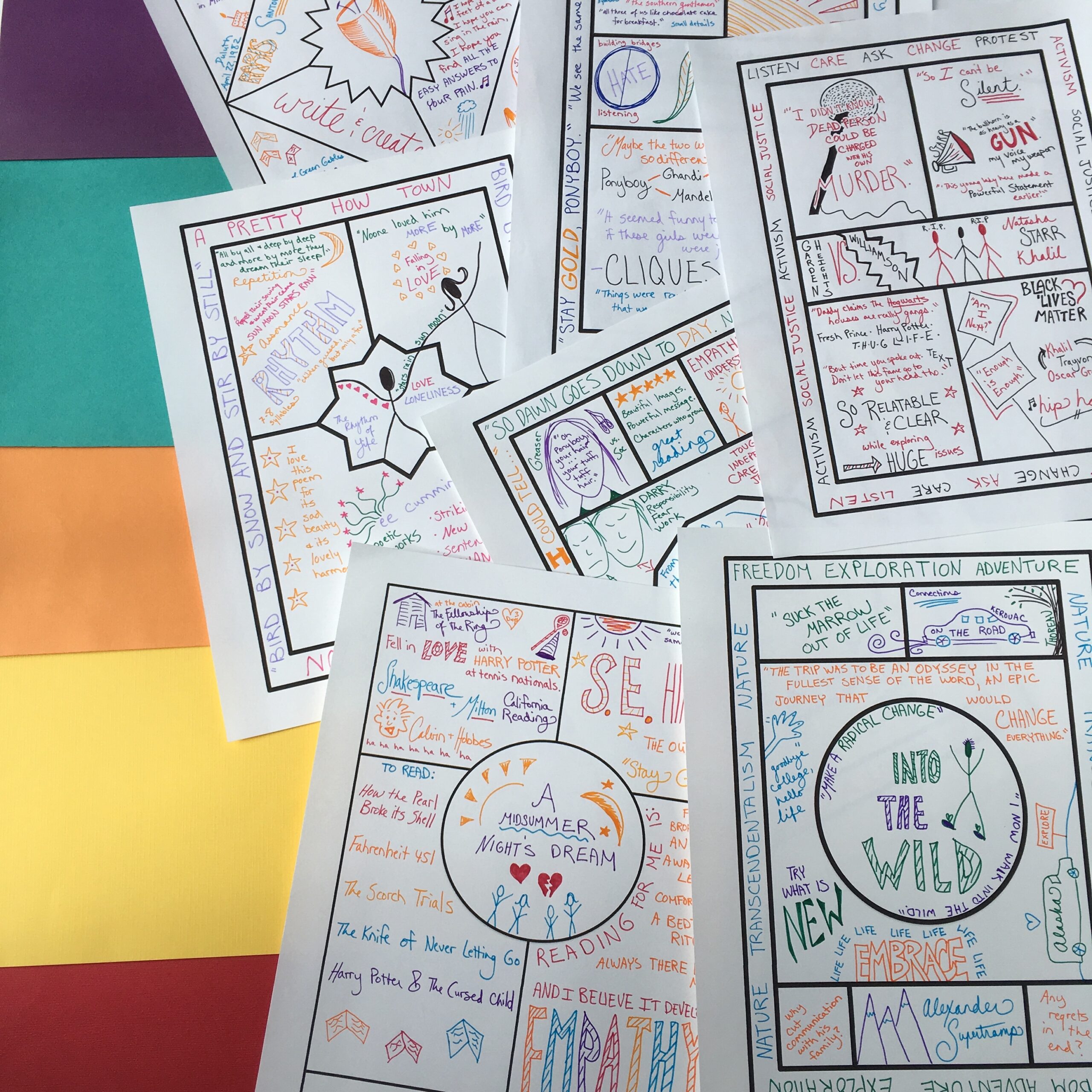












2 Comments
I love your podcast and have used so many of your suggestions. These self-editing stations are going to be added to my teacher toolbelt for sure. One tactic I will add to enhance your ideas is the use of generative AI to produce some of the writing models they will use to identify the errors I want them to find. This will save me a lot of time that I might have spent doctoring students work to hide names, searching for past papers, etc. Not sure how you feel about ChatGPT, Bard, etc. ai personally have found it really helpful! I prompt it to, say, “compose a paragraph about the character of Calpurnia in To Kill a Mockingbird with no transition words or phrases. Write it at a sixth grade level.” I can regenerate for new paragraphs so everyone gets their own and it takes just minutes! What do you think?
Hi Dani, That’s a great suggestion! Sounds like a fantastic use of AI, and so helpful for creating models of both what to do and what not to do across these stations. Thanks for sharing this idea! Betsy