
I used to struggle every year with names. And I felt terrible about it. On day one I would delightedly welcome my new students, full of plans for a creative kick-off, but then I would spend days agonizing over pronunciation and double-checking my memory when I wanted to call on someone.
Not any more. There’s a simple way to learn students’ names on the first night, and it can work for you whether you begin the school year in person or with distance learning.
I’m going to walk you through the easy steps in a second, but first let me show you a quick overview of the two models. (In a rush? If you’d rather just have the flexible curriculum for this activity you can find it here – it’s the most popular set in my TPT store).
Learning Names In Person
If you’re in person, have each student design a name tent on card stock, sharing a few of their favorite interests, quotes, books, etc. around their name. I like to design these name tents as one-pagers, giving students a template with areas to put each element. Then I can snap photos of them holding their name cards and study at home, as well as keeping the name tents up in class for the first week while everyone is getting to know each other.

Learning Names Online
If you’re in a distance learning model, you can do almost the exact same thing. Just set up the project as a Google Slide. Give students a similar template on a slide and have them create a name card about themselves. Then they can screenshot it and drop it on top of a selfie of themselves before they send it to you, giving you almost the exact same photo you would have had to study from if you took a photo of them in class. This will allow you to learn everyone’s names, and you can even have everyone drop the final products into a collaborative Google Slide presentation so they can meet each other and learn each other’s names too.

As you can see, with either model, you get a chance to begin getting to know each student as well as learning their name. And you can come back to them throughout the year to remind you of students’ favorite hobbies, books, learning models, etc.

Easy Action Steps
Brainstorm: Think about what you’d like to know about your students from day one. These elements could include favorite books, movies, songs, foods, quotes, learning methods, trips, restaurants, hobbies, etc.
Create a template: For in-person, you can use the lower half of a Powerpoint slide (so you can fold it later). For distance, Google Slides are easiest. Just use the shapes tool to create boxes for whatever you want them to include.
Write the instructions: Match the elements you want students to include to the boxes you’ve created. For example, ask them to “Include your three favorite books in the top lefthand box. Feel free to add imagery and color along with their titles.”
Use them in person: Print the name tents on cardstock (instructions in the top half, template on the bottom, so it will show when you fold them) and let students fill them out on the first day using whatever art supplies you can make available. Then have students fold them and keep them out throughout class. Snap pics of each student with their card to study later, and put the cards out for at least the first week for an easy and flexible new seating chart each day. This will help everyone learn names and also make it easier to keep side conversations from being an issue as you get to know each other. Finally, use the name tents throughout the year for subs and for quickly dividing students into small groups before they arrive on group work days.
Use them for distance: Say hello on day one and share the Google Slides with the instructions and templates to each student at home. Show them a model you’ve made as an example. Have them fill out their templates in Google Slides, then screenshot (or save as a PNG or JPG) their name card. Finally, have them drop a selfie and their name card into a collaborative Google slide presentation for the class. By the end, you and everyone else will be able to see each student with their name card in the slide, and you can all start to get to know each other. You’ll be able to match names to faces from the get-go, and be far more prepared for a return to school whenever that may come.
Ready for action? I hope this was helpful! Feel free to ask questions in the comments below if you’ve got any.
If you’d like this curriculum designed for you, you can find it here.

Looking for more creative ideas for your classroom? Subscribe to The Spark Creativity Teacher Podcast or come and hang out with me on Instagram!














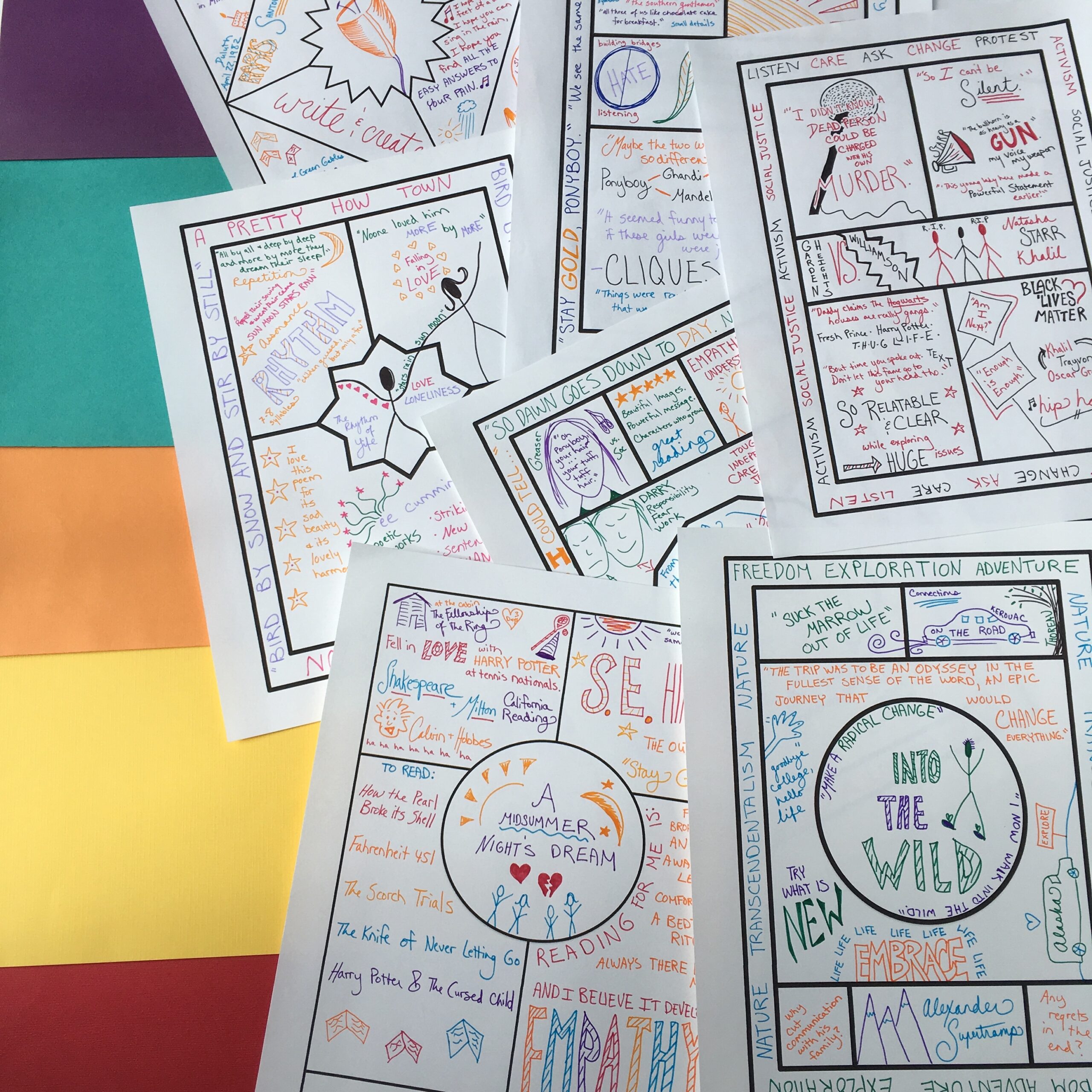












11 Comments
What size card stock do you recommend?
I'd like to know that too, especially if students are to fold the tent. What size of card stock?
Last year I used 8 1/2 x 11 and it worked well. It was easy to fold it in three columns to stand up on each desk. I'm terrible at learning 115 new names (middle school teacher), and this tool was a huge help.
I want to use this great activity remotely. Do you have to create an instruction slideshow with enough blank templates for each student to fill out? or are they able to just make a copy of one template that you include in the instructions (Not sure about how to execute the part where you say "Have them fill out their templates in Google slides.")Thank you for any help.
I have the same problem–did you get an answer?
Do you have this template available for purchase on teachers pay teachers?
grievance,grievance,grievance,grievance,grievance,grievance,grievance,grievance,grievance,grievance,grievance,grievance,grievance,grievance,grievance,grievance,grievance,grievance,grievance,grievance,grievance,grievance,grievance,grievance,grievance,grievance,grievance,grievance,grievance,grievance,
What are you grieving?
Slither.io.
Hole.io.
Krunker.io.
Skribbl.io.
Mope.io.
Lordz.io.
Agar.io.Slither.io.
Hole.io.
Krunker.io.
Skribbl.io.
Mope.io.
Lordz.io.
Agar.io.Slither.io.
Hole.io.
Krunker.io.
Skribbl.io.
Mope.io.
Lordz.io.
Agar.io.Slither.io.
Hole.io.
Krunker.io.
Skribbl.io.
Mope.io.
Lordz.io.
Agar.io.
We have sell some products of different custom boxes.it is very useful and very low price please visits this site thanks and please share this post with your friends. easiest way to send a fax from your mobile phone
This is a wonderful article, Given so much info in it, These type of articles keeps the users interest in the website, and keep on sharing more … good luck. Tutoring near me