
This month we’re focusing in on classroom spaces. But after a year online, that includes your digital spaces. If you’re like me, your computer desktop is stuffed and your Google drive looks like an internet tornado passed through and dropped a few hundred files in willy nilly. As you begin to set up your physical space again to reflect the creative, inclusive, flexible space that will help your students thrive, it’s also worth giving some attention to your digital organization.
This can be an intimidating topic. But I’m here to help you take a few simple steps, right now, TODAY, so that you can get a handle on it. If you want to go deeper after that, great! But first steps matter. It’s time to stop thinking of digital organization as the terrifying task you’ve stuffed in your to-do closet and make it a fun project that brings you joy (ever watch The Home Edit? Yeah, me too).
I want to help you get started with two things today – organizing your desktop, and organizing your Google drive.
#1 Use Organizer Wallpaper on your Desktop

Does your desktop turn into a giant pile of folders now and then, when you’re working on something new or just don’t have time to clear the pile of clutter? I know I’m in trouble when my new docs and images just start stacking on top of each other in the top right because there’s no room for them anywhere else (and this happens about once a week!).
A few years ago I saw someone on Instagram showcasing their beautifully organized desktop with category wallpaper, and I was hooked immediately. Using the free tool Canva, you can choose any photo or color background, then add partially transparent color blocks on top and label them with whatever you wish – “Lesson Planning,” “Committee Work,” “Financial Documents,” “Family Photos,” etc. Then when you make this your desktop wallpaper, you can drag and drop your folders and docs into the appropriate category and save lots of time hunting around for the file you want. This trick has made my life so much easier, and it can do the same for you! Hop into Canva’s wallpaper designer here if you want to custom build your own or you can save the image below to use if the categories suit you.

#2 Use Numbers and Colors in your Google Drive

When it comes to Google Drive, it’s easy to feel overwhelmed and lean on the search function to find everything. Fair enough. But if you’d like to make your Drive a little friendlier on the eye (and easier to navigate), try these two simple tricks. First, once you have your main folders created, organize them by right clicking and adding numbers before the names. Start low for the folders you use the most, and build up from there. Second, once you have them in the order you want, right click again and change the colors. You can categorize them somehow with a color system, go rainbow, or just choose colors you love that will make your Google Drive feel more friendly to you.
One thing to note, as you continue in your organization after these first two fun steps, is that you don’t want to mess around with your app-based folders. So, for example, don’t try to drag your Google Classroom folder into another folder. Just let those app folders chill where they are, so you don’t mess up any systems you already have created with them.
OK, that’s it! I told you it was the hurried teacher’s guide to digital organization. I challenge you to take these small steps toward digital organization TODAY. You’ve got this.














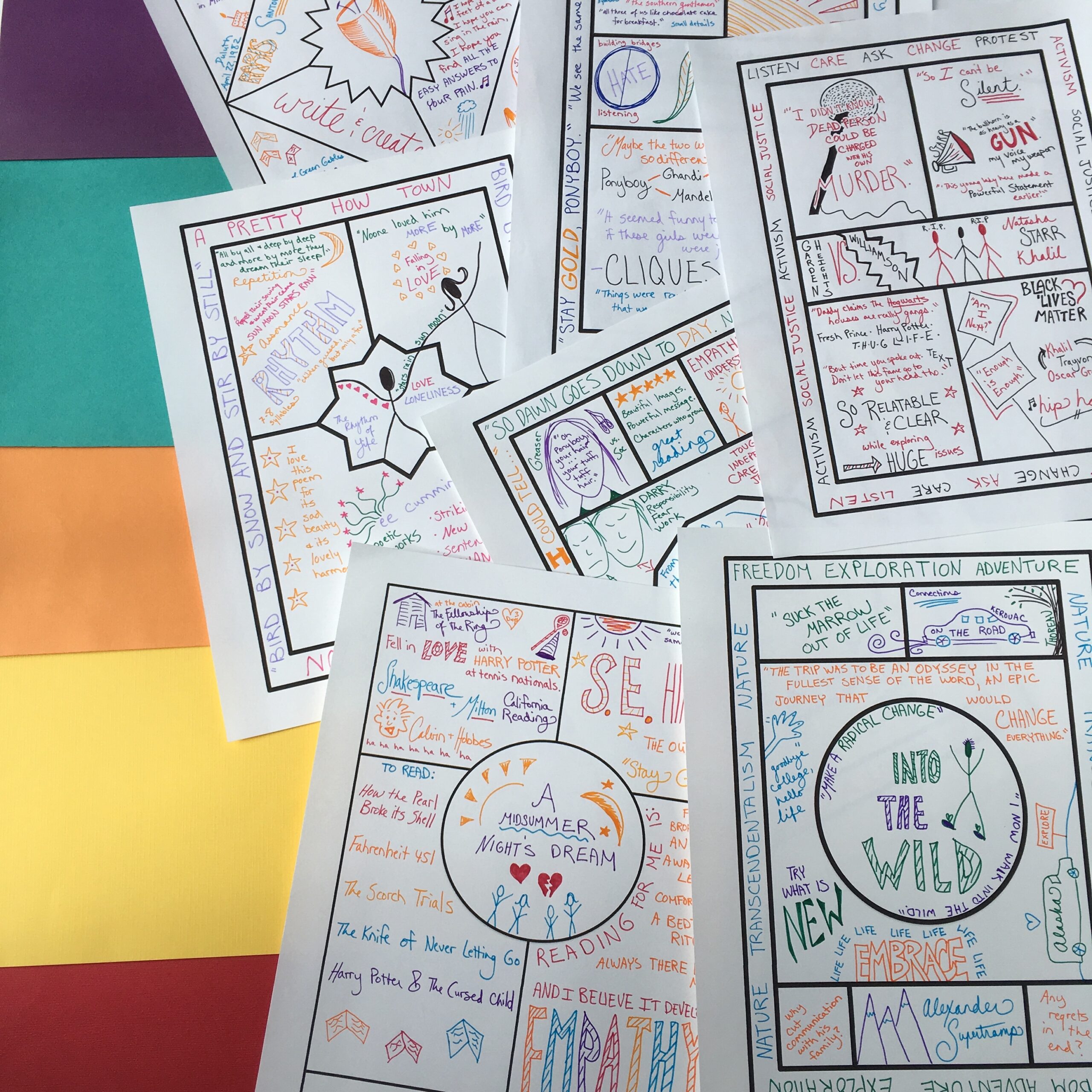












2 Comments
How did you know?? It’s 7/16 and feeling anxious started this week!!! Thank you for this email/post about how we already begin to think about school starting and it isn’t always a good feeling. Your email made me feel normal and okay about how I feel. Love the ideas too. I started a few curriculum projects in June. Creating a concise syllabus was just one of them. Time to get back to it and finish. Thanks again. Laura
I’m so glad it was helpful, Laura! Trying to replace natural back-to-school nerves with creative and fun plans is a great priority for when the summer jitters hit. Take care, Betsy