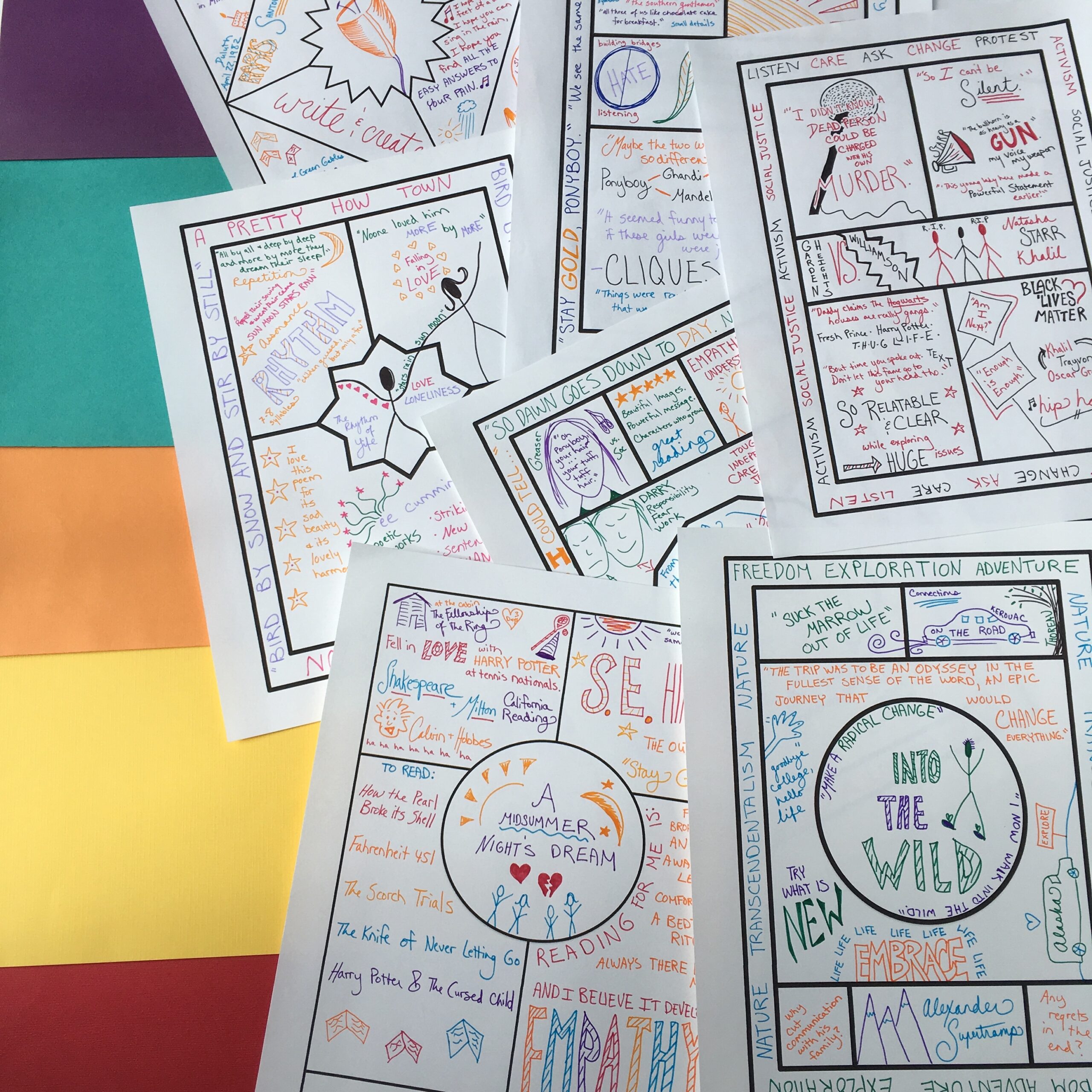It’s that time of the year again, teacher tech time! Every winter, Jennifer Gonzalez from Cult of Pedagogy brings out her annual Teacher’s Guide to Tech, and I always like to share what I discover inside. She’s been a guest on the podcast twice already, so this time it’s just me, here to share some of my favorite little gems from inside its digital covers.
So let’s take a look at six tools/programs/websites I found inside that can help you connect your students to themselves, each other, and the world. (By the way, want to know more about the tech guide? I created a page over here to show you why it’s one of my favorite teacher resources out there).
#1 Teacher Tool: Education Amplifier
Link: Education Amplifier

I’ve been loving Amplifier for a looooong time, and I was glad to see it in the guide this year! This site collaborates with young artists around the world to create art that’s freely available to the public. They use art to inspire and connect, and provide so many beautiful images that can help empower and represent diverse student groups in the classroom.


Alongside their free poster downloads, Amplifier Art now also provides fifteen different lesson plans to complement the art, and a FAQs section for educators sharing ideas on how to facilitate positive conversations around identity without making the classroom political.
#2 Teacher Tool
Link: The Bouncy Balls

I find this simple site hilarious and fun. You open it up, turn on the microphone, set the sensitivity and choose to use bouncy balls, bubbles, or emojis. Then, as students work in your classroom, the graphics bounce according to the noise level. If it’s really loud, the program will warn the class with “Too Noisy!” or a similar phrase drifting across the screen.
You might want to let kids test it out a bit when you first introduce it (1 minute Taylor Swift party when they need a break anyway?) so they can see how it works and not get tempted to make the balls bounce high on purpose during group work. Let them get it out of their systems before you actually use it.
See a quick reel of this tool in action on my Instagram page right here.
#3 The Global Read Aloud
Link: The Global Read Aloud

I’m not sure how I managed to miss The Global Read Aloud for the last twelve years, but I just found out about it recently, and it’s so cool! Pernille Ripp (who came on the podcast last year to talk about using children’s books with older kids) invented this program to create international connections around reading.
Each year, she handpicks quality books at several age levels (illustrated, elementary, middle grade, secondary) and educators from around the world share the books with their students and connect their readers to readers in other countries. A huge Facebook group helps facilitate the connections.
How cool is that?!
#4 Stop Motion Studio
Link: Stop Motion Studio

Using Stop Motion Animation in class is a new idea for me, and when I noticed it in the guide my brain started whirring.
Genius hour! Stop motion animation design thinking pitches! Stop motion animation Shakespeare scenes! Stop motion animation choice reading trailers! (Yeah, my brain whirs in exclamations.)
Stop motion animation is such an intriguing form for kids, and there are endless ways you might use it in class if you decide to explore the tool.
#5 Common Sense Media Free Digital Citizenship Curriculum
Link: Common Sense Media Digital Citizenship Curriculum

I heard Jennifer Gonzalez interview Kelly Mendoza from Common Sense media last year about their (FREE) Digital Literacy Curriculum, and I was glad to be reminded of it when I was looking through the Tech Guide. The site has a lesson for every category in the image above (Media Balance & Well Being, Cyberbullying, Digital Drama, and Hate Speech, etc.) at every grade level. K through 12, people, they’re not kidding around.
So if your students need help with their screentime, with avoiding digital drama, with keeping themselves safe online, that lesson plan has already been created for you by a team of experts! Not too shabby.
#6 The Global Oneness Project
Link: The Global Oneness Project

The Global Oneness project is filled with thoughtful stories from around the world related to global warming, migration, indigenous peoples, democracy, and more.
For example, in the short film “The Island is a Canoe,” students can learn about a project in Hawaii which is reintroducing the concept of food forests, a sustainable Indigenous agricultural practice largely wiped out by single crop methods imposed by Western corporations. The film provides a hopeful look at one group of activists working to create safer, healthier land practices in the era of global warming.

Maybe my favorite thing about The Global Oneness Project is that it provides so many multimodal options for exploring stories. These can be used as part of research projects, as mentor texts in creating multimodal pieces, or as writing prompts. There are videos, photo essays, audio stories, even VR experiences. There’s also a significant lesson plan library and student contests and projects.
So there you have it, six new sites well worth visiting in the months to come. Out of the 600 plus sites/programs/tools in Jenn’s Teacher’s Guide to Tech! If this post has you curious to learn about the rest, check out this page I created to show you more about the guide, or check out the video tour I made for you below.
Happy exploring!
If The Teacher’s Guide to Tech feels right for you, you can purchase it here through my affiliate link. What’s an affiliate link, you ask? Well, it means that when you purchase the tech guide, some of the money goes to support my work here at Spark Creativity, at no additional cost to you. I asked Jenn if I could be an affiliate for the tech guide because I think it’s AMAZING and I wanted to share it.