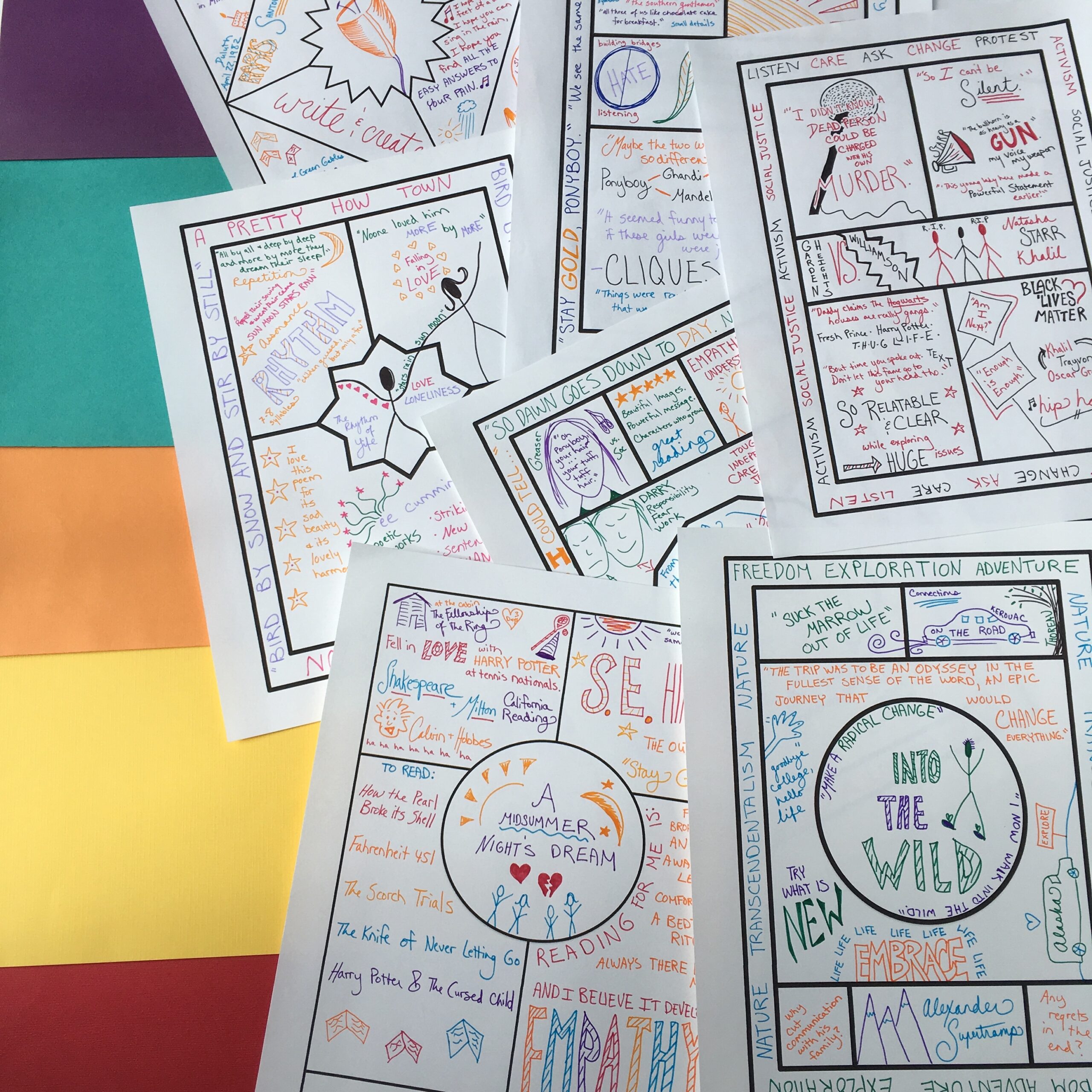Have you stopped to think about how perfect podcasting is as a medium for our students to experiment with? Think of the skills of a podcaster – writing, editing, speaking, recording, interviewing, researching, and designing. With millions of podcast episodes in circulation, and media organizations, business figures, and celebrities starting pods left and right, it’s easy to show students that podcasting is relevant today.
It’s easy to create buy-in, too, because as with student blogging projects, you can let your student podcasters podcast on the topic of their choice. You can guide them into research, storytelling, teaching, or entertainment themes for their podcast. You’ve got endless models to choose from!

Recently, I’ve been working on designing several podcast projects, and they all follow a similar format.
#1 Have students listen to models and think like a podcaster as they respond.
#2 Guide them in starting to brainstorm the style and content for their show, as well as the design of their podcast cover.
#3 Show them how to record a podcast in the easiest possible way, using Vocaroo. (But leave plenty of room for interested students to dive deeper with Garageband, Audacity, or Anchor.fm).
#4 Help them to embed their podcast into a Google Slide with their cover and show description in order to “publish” it, OR introduce them to Anchor.fm if they’d like a free and easy option to actually submit their podcasts to international podcast directories.

Let me show you the two key technology processes that I think will help you the most in doing podcasting projects with your students.
First, take a look at how students can easily design professional-looking podcast covers using the free design tools at Canva.com.
Next up, find out how to help students record in Vocaroo with one click and then embed their recording in Google Slides. The templates you’ll see in the video come from my new podcasting curriculum sets. *One addition – I’ve discovered this week that students need to set the sharing permissions in their audio file to “anyone with the link can view” before they embed it in a slide they’re going to share with others. Makes sense!
If you’d love to dive into podcasting with your students, and you could use a hand with the curriculum, I’m releasing all my new curriculum at a special discount this week. You can check out The Pandemic Podcasting Project, The Listening Kit, The Tiny Podcast Project, The Podcasting Starter Set, and The Full PBL Podcasting Unit right here.

Whether you write your own curriculum, or use mine, I hope you’ll build podcasting into your plans for this year! It’s the perfect digital project to give students choice and voice, whether they’re learning in your classroom or at their houses.
Wish your students could dive into podcasting but wary of the tech? Let me give you the tips, trick, and (easy) tools you need to help students succeed with this engaging, relevant medium. Join over 5,000 other creative teachers when you sign up for Camp Creative: The Easy Roadmap to Student Podcasting. It’s a free three day PD with every resource and tutorial linked straight to your inbox – no need to try to slot a live session into your (very) busy schedule.
Click here to learn more and sign up.