
So you’ve finished a unit, and you’d like to go back over the material a bit. Give everyone a chance to peruse their memories and reinforce what they’ve learned. But how?
It’s easy for review to get a little mundane, quickly going back over everything through a teacher-led Powerpoint or silent study with flashcards. But there are lots of other options. In this post and podcast, I’m going to share ten easy ideas to get your students thinking back clearly and creatively.
Read on, or listen in on the podcast player below, or on iTunes, Blubrry, or Stitcher.
Unit Sketchnotes
This is my personal favorite way to study. Right now I’m creating a posterboard-sized set of sketchnotes about a book in preparation for a podcast interview. All I have to do is close my eyes and I can see what I’ve put on the sketchnotes – that’s how memorable the process of creating a visual version of the most important information is. Teach your students the basics of sketchnoting with this quick, three minute-video and then give them time to create their own sketchnotes version of your unit. This review activity lends itself beautifully to a gallery walk at the end, giving students a chance to see everyone’s visual representations of the material and reinforce their knowledge even more.

Podcast Version
There are hundreds of thousands of podcasts out there, and chances are, your students have noticed. Podcasting as a platform is not going anywhere anytime soon. Getting students thinking about podcasts and how they are used to share information is a nice side benefit of this quick review activity. Ask students to imagine a worldwide project in which high school courses are being made available to all kids for free, via podcasts. Ask them to outline a podcast episode version of the unit you’ve just finished, including the most vital information. Whether or not to go the extra mile and do some recording is up to you!

Google Slides Group Review
If you use Google classroom, this is a great form of collaborative review. Open up a set of Google slides, label them with the important topics in your unit, and share them with your class. Assign one, two, or a group of students to each slide, and let them create the most powerful one-slide review for that topic they can, including images, ideas, and maybe even sound clips and videos.
As they work, they’ll see their classmates building the rest of the review right in their shared slide deck. When everyone’s done, either let the whole class work individually through the slides to review, present them all to the class on your projector, or let each group take a minute to walk the class through their slide.
The Lightning Version
If the material you’re trying to review is a book or a play that you’ve been enmeshed in for weeks, one fun way to sum it all up is to have groups of students script and perform two-minute versions. Ask them to hit the most important highlights as quickly (and perhaps, hilariously) as possible. They will need to write out a script, rehearse, and then perform for the class.
Instagram or Twitter Account for the Unit
Social media provides tiny snapshots of a day, a week, a life. Why not a unit? Invite students to look back through your material and put together a series of social posts for an Instagram account or Twitter feed named your unit. For example, what would the Instagram feed for Transcendentalism look like? How could students combine images and captions to share the most important ideas they’ve learned from Thoreau and Emerson? What would the Twitter feed for The Great Gatsby look like? What key moments, ideas, and symbols would students feature to capture what mattered most about the book and its context and significance?

One-Pagers
A one-pager is an easy way to review a book or a set of ideas before launching into another type of assessment. If you don’t have them yet, you can sign up for a set of free novel-based one-pager templates here.

Review Donuts
OK, this one’s a little silly. But that’s kind of why I like it. Review doesn’t have to be too serious. Get your students thinking about what twelve things they’d frost onto the top of a dozen donuts if they could bring a box of donuts in on the day of your assessment. They’ll have to choose only the MOST important ideas as they review the unit materials.

Hyperdoc Table of Contents
The hyperdoc is a great classroom tool if you’ve got tech, and a review activity could be a perfect way to introduce it to your students. Have everyone open up a Google doc. Tell them that they’re basically creating a clickable Table of Contents for the unit. They’ll need to put in the most important topics from the unit, then hyperlink short descriptions of them to videos, websites, images, docs, articles, etc. around the web that help explain those topics or add layers of context or connection to them.
Have everyone send you their shareable links and put them all on a single doc or slide once everyone’s done so each student in your class can choose several other hyperdocs to explore as part of their review.

Review Mural
For this collaborative review activity, you need a blank board somewhere in your room – a white board or a chalkboard will work.
Give each pair or group of students a topic from your unit and ask them to come up with a way to represent it clearly and memorably on a part of the board, combining words and images. Let everyone brainstorm on paper together before transferring their final products to the board. Then ask everyone to walk around viewing the mural and jotting down the material they see that they think will help them in their own review.

Two-Slide Powerpoints (GOOD Powerpoints, really)
If you’d like to teach your students the basics of creating an effective slide presentation, you can build a mini-lesson in to a review activity. Check out Jennifer Gonzalez’s wonderful article on creating better slideshows over on Cult of Pedagogy, and choose some of the insights you’ll find there to share with your students. Then ask them, in groups, to create two strong slides each on whatever topic you assign to them. Ask every group to present back briefly and powerfully.
Ready for action? Hopefully you’ve found some helpful creative activities for the next time you’ve got material to review. No need to put together a big lecture, your students can take charge of their own review.















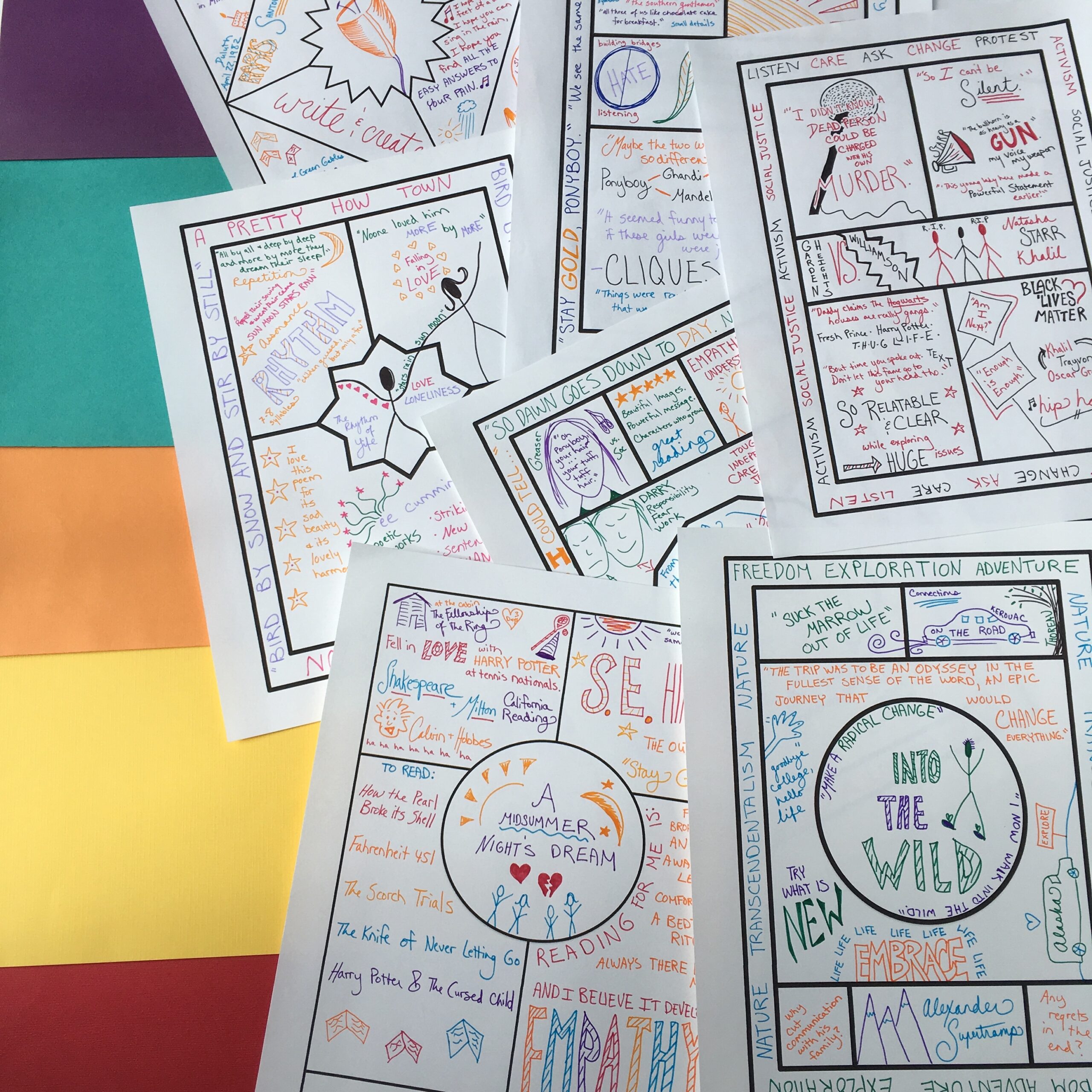












One Comment
Where can I find the video about sketch notes and the one about effective PowerPoints?