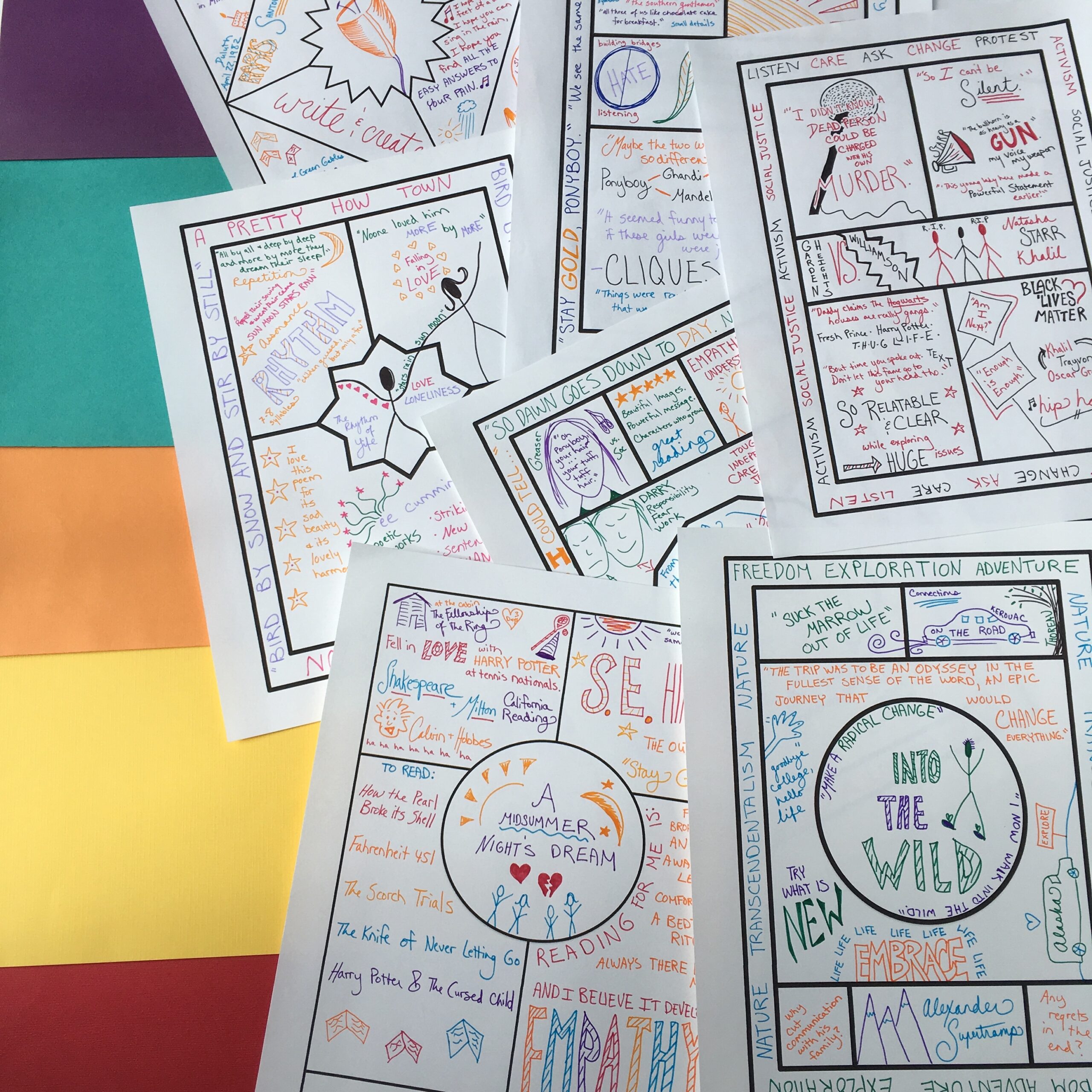I’ve always been a game player. Sorry, Parcheesi, Pinochle, checkers, chess, Scattergories, Risk, Monopoly, Guesstures, Uno, Taboo, Apples to Apples, Crazy 8s, Double Solitaire… you name it, I’ve probably played it.
Games can bring people together and turn boredom into fun, but they can also be a great learning tool in the classroom. We all know and love Kahoot, and I hope you’ve tried Cult of Pedagogy’s fabulous Crumple and Shoot, but today we’re going to branch out a bit into board games.
Specifically, how to take any big concept you’d like to spend a fun day reviewing every year, and turn it into a board game. Like escape rooms, this won’t be something you want to do all the time. But also like escape rooms, once you create your board game, you’ve got an amazing resource you can turn to year after year.
Step One: The Game Board Format
For this board game, I suggest you use a concept like Chutes and Ladders. Students will roll a die to move around your board, answering questions on different colored spaces, but if they hit the problem spaces (like the chutes) they’ll go backwards.
This means you’ll want to come up with some categories of questions you can ask for the different colors on your board, as well as some funny problems players can encounter.
Take a look at the example below. This is a review game for rhetorical analysis. I wanted to ask kids questions about Ethos-Pathos-Logos, rhetorical devices, logical fallacies, and rhetorical situations. So those are my color categories. Then I chose some memorable logical fallacies to be my problem spaces, the spaces to be avoided. Kids could slip on a Slippery Slope argument, run into a Red Herring, or fall into the trap of a bandwagon fallacy.

Let’s imagine you wanted to create a review game for a poetry unit. You might have categories like poets, poetic device definitions, poem-specific questions, and “name that device.” You might have funny problems like rhymes that don’t quite work, sonnets that are way off, or players accidentally taking the road more traveled instead of less traveled by (if you’ve studied Frost!).
Wondering how to make a board like this? Using an 8.5 X 11 canvas in Canva was my solution, though you could certainly play around on Slides and get a similar effect. While the board looks complicated, it’s mostly a matter of choosing colors and repeating your basic categories over and over. Then you add the “problem” spaces to break it up once in a while.
Step Two: Design The Cards
Now that you’ve got your board, it’s time to design cards for students to draw when they land on the different spaces. Now’s the time to look back over what students have been learning and ask them to recall the most important information.
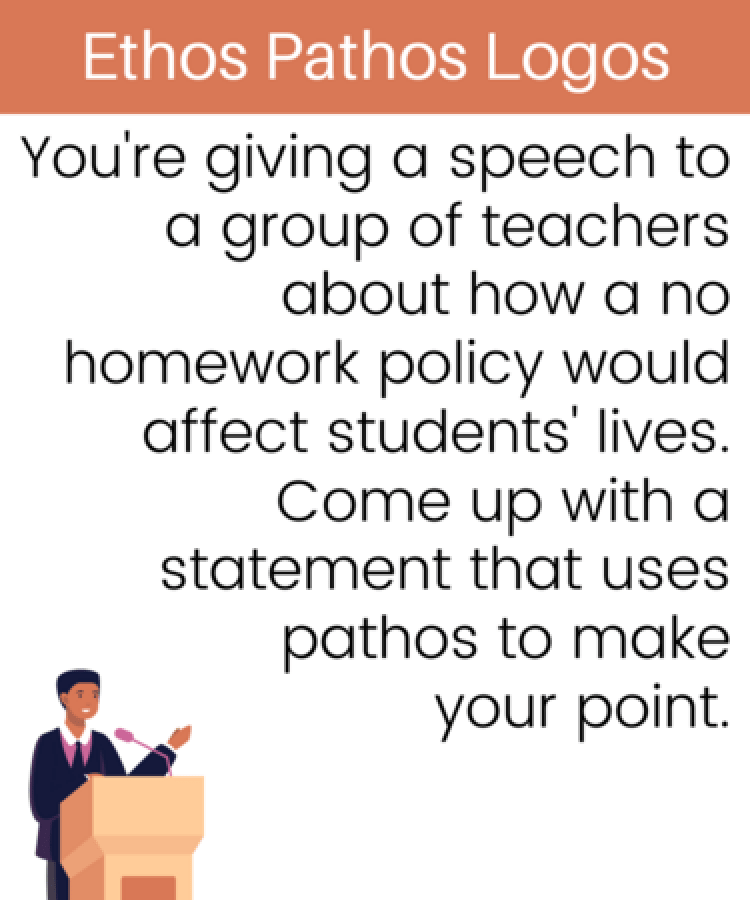


I used a small-size template in Canva to create my cards – 2.5 X 3 inches. That way I could design a card, then copy it and tweak the text, then copy it again for all the cards in that category. I repeated this process for all my categories, then saved the cards as image files that I could drop onto a Google slide to print nine to a page.



Step Three: Create Game Guides
Now, you can help make your review more effective by giving students some help to consult along the way. That could look like a study guide with key concepts from the unit, it could mean letting them keep their notes open while playing, or it could mean developing some guides to key concepts that they are allowed to reference while playing. Of course, if you want it to be a bit more competitive and less collaborative, you don’t have to provide these scaffolds.



Step Four: Consider Answer Keys
If all the answers to your questions are provided in your guides, you could skip answer keys altogether, and say the opposing team playing the game needs to find the answer to each question and check that the opponent is correct before game play continues. Of course, you’ll be there as the final arbiter of any major dispute.
Another option – especially if you want to leave your game with a sub or share it with your whole teaching team – is to create answer keys. Put small-sized versions of your cards onto printable sheets and add the answers below, or go through the cards and add the answers to the back.




Step Five: Prep the Game
I highly recommend letting students help you with this step! You’ll want to print your game boards, cards, and content guides onto the most durable paper you can (and maybe laminate them), then cut out decks of cards and game guides to go with each board. If you have extra scissors, students can really speed up the cutting out process.
Students can play in groups, 2 vs. 2, 3 vs. 3, 2 vs. 2 vs. 2, etc.
Bring in dice and some game pieces (colorful rocks or beads will work!). Each group will put their piece on at the start and roll. If they hit a category, they answer a question to stay in place. If they get it wrong, they move back 2 spaces (or however many you decide). If they hit a problem space, they follow the directions on that space. Play continues until everyone gets to the end of the board.
Of course you can tweak these directions however you want, just keep it pretty simple so you don’t have confusion once play begins.

Your Turn
So there you have it! To create a fun board game for any ELA concept, choose your categories, create some funny problem spaces, write your card questions, and add any content/review guides you want students to have as scaffolds.
Canva really does make this easy (and they have free educator accounts!), but Slides can do almost all the same things. You mainly need the shapes tool and a few different fonts, plus a matching color palette to pull everything together.